Guide on How to Add Blueyonder Email to Gmail Account

Are you looking for a method to add Blueyonder email to Gmail account? Do you want to learn the automated process to know about how do I add my Blueyonder email to Gmail? If agree, then you are in the right plform. Here, you will discover an easy way to transfer Blueyonder email to a Gmail account.
Blueyonder email accounts are provided by Virgin Media, a major telecommunications company in the UK. These accounts offer standard email services, including sending and receiving emails, organizing messages into folders, and accessing your account via webmail or email clients. Blueyonder email addresses typically end in @blueyonder.co.uk and come with essential features like spam filtering, virus protection, and basic storage.
Gmail, offered by Google, ranks among the most widely used email services worldwide.. It offers a robust set of features, including extensive storage, powerful spam filtering, integrated chat, and support for various third-party apps. Gmail’s user-friendly interface, seamless integration with other Google services (like Google Drive, Calendar, and Contacts), and advanced search capabilities make it a preferred choice for many users. Additionally, Gmail supports IMAP and POP protocols, enabling access through various email clients.
Reasons to Add Blueyonder Email to Gmail
- Centralized Email Management – By adding your Blueyonder email to Gmail, you can manage all your emails from one place. This consolidation simplifies your email management and reduces the need to switch between different email platforms.
- Advanced Features – Gmail offers advanced features such as better spam filtering, easier search functionality, and integration with other Google services. By moving your Blueyonder emails to Gmail, you can take advantage of these features.
- Increased Storage – Gmail provides substantial storage space, which can be particularly useful if your Blueyonder account has limited storage capacity. This ensures you won’t run out of space for your important emails and attachments.
- Enhanced Accessibility – With Gmail’s robust mobile app and seamless synchronization across devices, you can access your Blueyonder emails anywhere, anytime, on any device, making it more convenient to stay connected on the go.
- Backup and Security – Transferring your Blueyonder emails to Gmail can serve as a backup, providing an additional layer of security for your important messages. Gmail’s security features, such as two-factor authentication and encryption, help protect your email data.
- Ease of Use – Gmail’s intuitive interface and powerful organizational tools, like labels and filters, make it easier to manage and find your emails. This can enhance your overall email experience and productivity.
How to Add Blueyonder Email to Gmail Account
A practical and cost-effective way to add Blueyonder email to Gmail is by using the CubexSoft IMAP Backup Tool, which is compatible with both Mac and Windows operating systems. This software allows users to select the IMAP Server as a source option, enter their Blueyonder credentials, and choose Gmail as the destination for saving emails. Once the required details are provided and correctly configured, the tool immediately starts the transfer process, ensuring a smooth transition from Blueyonder email to Gmail.
Moreover, the software features a user-friendly graphical interface, making it accessible to both technical and non-technical users. Its intuitive design simplifies the task, allowing users to easily navigate through the process on how do I add my Blueyonder email to gmail account. Additionally, the software includes a variety of features designed to speed up the transfer process, helping users achieve their desired outcome quickly.
For those who want to try the software before purchasing, a free version is available for download. This allows users to test the software’s functionality and become familiar with the transfer process, enabling them to transfer emails from Blueyonder to Gmail at no cost.
Steps to Add Blueyonder Email to Gmail
Begin by downloading and launching the Blueyonder to Gmail Backup Tool.

Input your Blueyonder login details, along with the IMAP Server Host and Port information. If you have multiple accounts or proxy server details, use the batch mode and include the proxy server information. Click the Login button to continue.

Once the tool loads your Blueyonder data in an organized tree format, choose the desired files by checking the appropriate checkboxes.

Go to the Filters options tab to set any necessary filters for converting specific Blueyonder emails.

From the backup tab, choose Gmail as your destination.
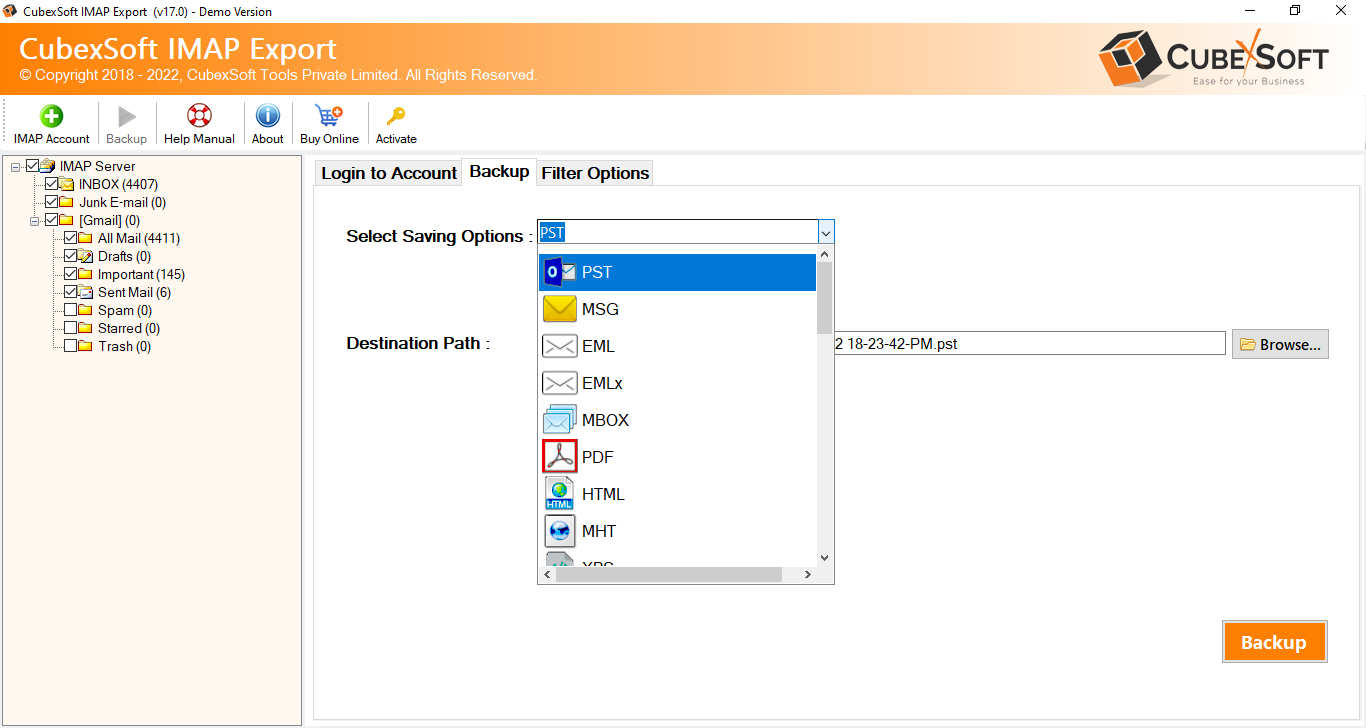
Provide your Gmail login details, then click the backup button to start the process.

The backup process will transfer your Blueyonder email data to Gmail. Once completed, a confirmation message will appear. You can then verify the backup results in your Gmail account.

Smart Features of Buleyonder to Gmail Tool
- Cross-Platform Compatibility – The tool works seamlessly on both Mac and Windows operating systems, providing flexibility for users regardless of their preferred platform.
- Batch Mode Support – This feature allows users to transfer multiple Blueyonder email accounts to Gmail simultaneously, saving time and effort for those managing several accounts.
- Intuitive User Interface – With its user-friendly graphical interface, the tool is accessible to both technical and non-technical users, simplifying the email migration process.
- Advanced Filtering Options – Users can apply filters based on criteria such as date range, sender, subject, and more, enabling them to transfer only specific emails from Blueyonder to Gmail.
- Automated Process – The tool automatically initiates the transfer process once the necessary details are configured, ensuring a smooth and hassle-free transition.
- Secure Data Handling – It employs robust security measures to protect email data during the transfer, including encryption and secure login protocols.
- Free Demo Edition – Try the free demo of the Blueyonder to Gmail Tool to experience its features firsthand. The demo allows you to test the tool’s functionality and ease of use before making a purchase decision.
- Progress Tracking – Users can monitor the migration process in real-time, providing transparency and assurance that their emails are being correctly transferred.
Conclusion
In conclusion, transferring your Blueyonder email to Gmail using the CubexSoft Email Backup Tool is a straightforward and efficient solution. With its cross-platform compatibility, user-friendly interface, advanced filtering options, and secure data handling, the tool ensures a seamless migration process. Additionally, the availability of a free demo allows you to explore its features and functionality before committing, making it an ideal choice for managing and consolidating your email accounts effectively. If you have any doubt then contact our support team at any time and resolve how do I get my Blueyonder emails to Gmail account query within few minutes.
