How do I Transfer My AOL Email to Outlook 2019? Query Resolved
AOL Mail is a webmail application, developed by Verizon Communications. Earlier named as AIM Mail, AOL Mail is one of the earliest email application that was popular among US users during 90’s, but it was available to its subscribers only and users could access their AOL emails only on AOL Desktop. Its FREE webmail version was launched in 2005 and is runnable on almost all web browsers – Internet Explorer, Google Chrome, Mozilla Firefox, Safari, etc. It’s a reliable application that provides emailing, contacts management, Instant Messaging and other benefits to its users.
Outlook on the other hand is a desktop based Personal Information Manager that allows users to manage their emails, contacts, calendars, tasks, notes etc. in a single app. Its current edition, Outlook 2019, is full of all advantages and provides support for Focussed Inbox, resolve accessibility issues in single click, availability of three time zones, emails listening, reminders, automatic downloading of cloud attachments and many more. Being in the market for over 2 decades, Outlook is one of the most popular and widely used email application globally.
Considering the benefits of Outlook, there are many AOL mail users who are looking for solutions for transferring AOL emails to Outlook on Windows 10. One such query is explained below :
Hi, I am using AOL Mail for a long time, but now I am planning to use Outlook on my Windows 10 machine. Since I am using AOL mail for a long time, I need to transfer all its emails to Outlook. I will not be using AOL Mail in future, so its important for me save AOL Mail backup in Outlook with complete data. Now the problem is that I don’t know how do I transfer my AOL email to Outlook without any data loss? If anybody has the solution, then please suggest the same ASAP.
AOL Mail Backup Tool – Expert Solution to Export AOL Mail to PST
Using different manual techniques, you may be able to transfer your AOL emails to Outlook. But these manual methods are not easy for everyone and needs technical expertise to achieve desired results. And if you miss a single step, then there are chances that you will lose your important data forever. Therefore, using a third party tool is recommended solution to overcome these problems. AOL Mail Backup Tool is one such utility that provides instant and accurate solution to export AOL mail to PST format, accessible in Outlook 2019, 2016, 2013, 2010, 2007 and 2003 editions. The working of AOL to PST Export Tool is very easy to understand by both technical and non-technical users and simple to follow as explained below :
First of all download the software from the below link :

- Now launch it on your Windows 10 PC

- Choose IMAP from the available email source list appearing on left screen of the software window.

- Enter your AOL email address, password, IMAP host and Port Number. After filling all the details, click Login button.

- As you click on Login button, the utility will load mail folders of associated AOL Mail account.
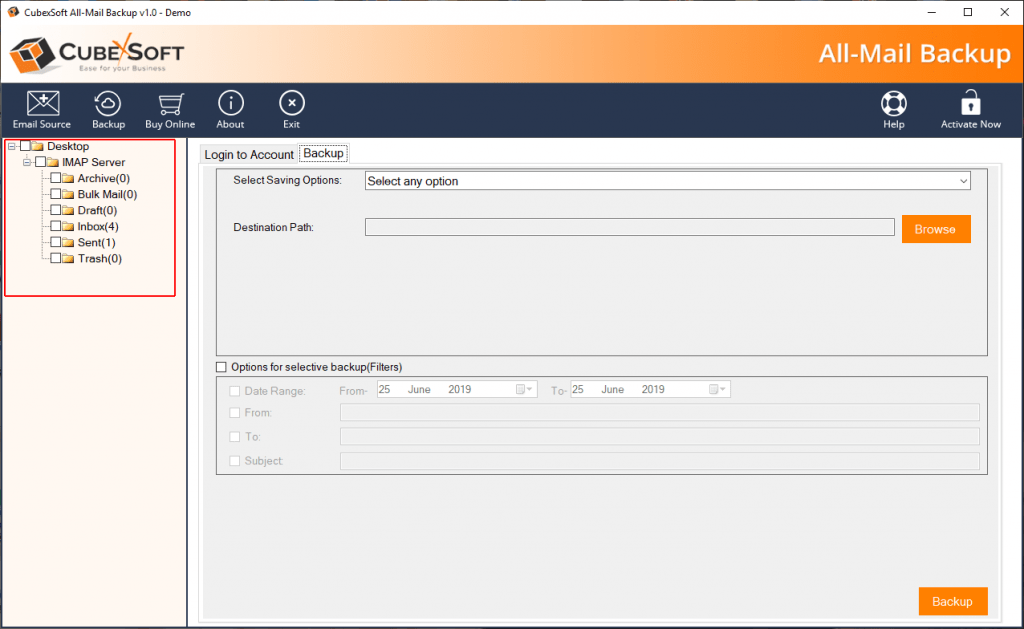
- Next, from the drop down menu, select PST as the output format

- Tick the checkboxes of the AOL mail folders which you want to transfer to Outlook. You can also apply email and date filters to move AOL emails according to specified filters. Next click backup.’

- Now the software will initialize AOL IMAP Export to PST process and shows complete AOL to PST export process live status report.

- On completion, opens a new message window “Conversion completed successfully”. Click OK button.

- Now the software will open a new notepad window showing the complete status report. You can also save it for future use.

Conclusion
There are many reasons for users to move their all mail folders from AOL Mail to Outlook, like server breakdown, backup issues, need for having local backup of cloud data in case of emergencies etc. But they all have common question, like “How do I transfer my AOL email to Outlook” that they all search answers for. In this blog we have explained a simple yet effective solution for the same. If you are still having any doubt about its performance, then you can download its FREE demo edition and have it evaluated by yourself. FREE demo will work just like the licensed edition, but will be limited to saving only first 20 emails from selected folders of AOL Mail user profile to Outlook.
