Affordable Solution to Convert MBOX to OLM Mac Outlook 2019, 2016 and more

Have you recently purchased Mac system and planning to use Outlook for mac as your preferred email client? But you also don’t want to lose your important emails that you saved on your Windows PC that your extracted from your email client. Basically, you want to move your email files from your Windows machine to Mac machine. Or you can say that you need to by switch between email client applications and transfer MBOX files to OLM format. But the question now arises is how to convert MBOX to OLM Mac Outlook editions – 2019, 2016, 2011? If you are also searching for a solution to this or related query, then follow this writeup and know best methods to save MBOX files to OLM MacOS.
Due to secure nature of Apple Mac devices, they are high on demand and many Windows users are also switching towards Mac applications. Like Windows Outlook, Microsoft also provides its Outlook Suite edition for mac users. Although, Apple Mail is the default email client of Mac computers, but Outlook for Mac is not far behind, either. It is also gaining popularity as the most sought-after email client for Mac devices.
To view MBOX files in Outlook Mac, you need to convert them to OLM format. If you are searching for a manual method to forward MBOX files to OLM Mac, then let me tell you that manually it is not possible to do this task, therefore using a professional utility is suggested.
MBOX to OLM Tool – Professional Utility to Save MBOX files to OLM Mac Outlook
In the absence of any manual method, experts recommend using some trustworthy utility that will not only perform desired task, but also preserves all the contents of entire data accurately. CubexSoft MBOX Converter is one such application that provides instant and accurate solution to convert MBOX to OLM macOS. It’s simple interface is beneficial for both home as well as professional users who can effortlessly forward MBOX files to OLM format. Moreover, it also provides dual options for converting MBOX files to OLM in single and batch mode.
Now lets find out the complete procedure to convert MBOX files to OLM
- First download the software on your PC
- Now add MBOX files using Select Files and Select Folders buttons
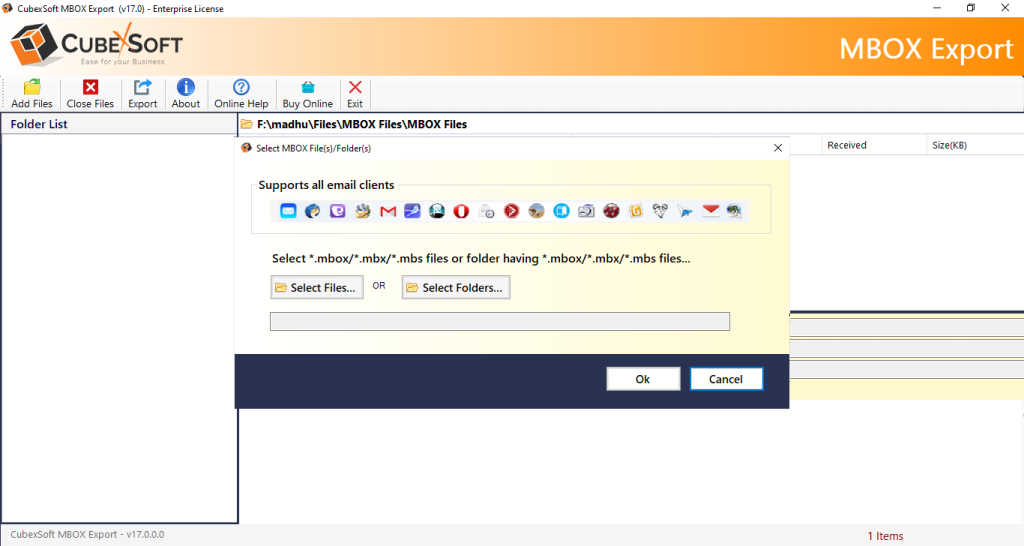
- Software displays the list of loaded MBOX files on its left pane

- Check preview of selected MBOX files on the right pane of software window

- Click on Export button and select OLM as the desired output option

- Chose required sub options, destination folder location and click on Convert button to start the process

- Software starts the process and shows its live progress status report

- On successful completion, software opens a new message window showing “Conversion done successfully” message.

Outstanding Features of MBOX file to OLM Software
- Supports batch migration of MBOX files at once
- Simple GUI to carryout MBOX to OLM conversion with ease
- Maintains complete data integrity during the entire process
- Folder hierarchy is precisely saved
- Convert selected MBOX files/folders to OLM format
- Various advance filters for transferring MBOX data to OLM
- Suitable for converting MBOX files of all email clients – Mozilla Thunderbird, Spicebird, Mailbird, Apple Mail, Netscape Mail, Opera Mail etc.
- automatically opens log report of recently executed MBOX to OLM process
- Works efficiently on both Windows and macOS platforms.
Faqs
Q. I have converted MBOX files to OLM format, but I don’t know how to import these OLM files in Mac Outlook. Can you please help?
A. Follow these simple steps to import, open, access and view OLM files in Outlook for Mac :
For Mac Outlook 2011
Open Outlook for Mac. Click File >> Import

Click on Outlook Data File (.pst or .olm) and tap on right arrow to move further

For Outlook for Mac 2016
Open Outlook 2016 for Mac. Tap on Tools >> Import

Select Outlook for Mac archive file (.olm) and click Continue

Q. Does this tool convert attachments along with emails during the MBOX to OLM conversion process?
A. Yes, MBOX to OLM Tool convert MBOX files to OLM with all attached files and maintains to keep them in original format and size.
Q. Is there any file size limitation to use this tool?
A. No, there is no file size limitation for using this tool and you can save unlimited MBOX files of any size to OLM format without any interruption or error.
Q. Do I need to have MBOX supported email client installed on my system to use this tool?
A. Absolutely not. MBOX to OLM Tool is a complete independent application and doesn’t need any other application for converting MBOX files to Mac Outlook OLM files.
Conclusion
Through this writeup, we have discussed about the most convenient method to convert MBOX to OLM Mac format using professional utility. Using the step by step procedure of the professional solution, all users (technical and non-technical) can easily and smartly forward MBOX files to OLM Mac Outlook. In case of doubt, free demo edition is also available to check its efficiency. The free Demo tool works just like the licensed edition and convert MBOX to OLM free, but is limited to converting first 25 emails per MBOX file to OLM format. Once you are satisfied with the trial version, go ahead for purchasing the licensed copy of the software.
