Quick Solution to Convert OLM to Microsoft 365 Mac

“I have been using Outlook for a very long time, but the OLM file is very troubling. As the OLM file is highly prone to corruption and when it gets damaged the entire workflow gets halted. My MS Outlook also works slowly when the problem arises, thus I was thinking to convert OLM to Microsoft 365 Mac.”
There are lots of users on the internet with different questions related to OLM to MS Office 365 migration on Mac. Most of them send us queries to provide them a solution to convert OLM to M365 Mac. If you’re also searching a solution for the same then do not worry, this article is perfect for you.
Overview- OLM & Office 365
OLM is one of the best file formats that has been supported by Mac Outlook. It holds entire mailbox data items including emails, contacts, calendars, tasks, notes, etc. Also, users can’t open OLM data in any editions of Windows Outlook as that will support the .pst file format.
Microsoft Office 365 has been utilized as an Email Service that is mainly used for business purposes. O365 is used as an information manager that saves all the business files, calendars, emails, and other data. It is commonly a cloud-based app as a service that can simply store multiple users’ data on the basis of subscription plans.
Reasons to Import Outlook for Mac to Office 365 on Mac OS
Here are some of the main reasons for switching from OLM to M365 Mac-
- Firstly, the security benefits are great and advanced that holds encrypted emails, mobile device management, data loss prevention, and more.
- Secondly, easy collaboration with your colleagues, one can simply manage and work on a project together with ease.
- Thirdly, all your documents would be backed up effortlessly on your internet and thus can be available in simple steps.
Convert OLM to M365 on Mac OS- Using Robust Solution
The overall working process to import Outlook for Mac to M365/Office 365 cloud-based app is made simple by CubexSoft Mac OLM Converter. Our developer team completely understands the pain of users while converting emails from one program to another. The robust solution simplifies the process to migrate OLM to Microsoft 365 on Mac OS.
With this automated tool, one can also convert emails from OLM to Gmail, IMAP, Outlook.com, Thunderbird, DOX, TXT, HTML, ICS, vCard, MSG, EMLx, PST, CSV, MBOX, and so on. This application is compatible with all Mac OS platforms including the latest macOS 12. To understand the complete conversion cycle, it’s recommended to download and use the solution as per need.
Simple & Easy Working Process of Migration
Download and install OLM Wizard for Mac Software on your Mac OS machine.

Now, add OLM Mailbox Data that you want to import into Office 365 account using the Add File or Add Folder options.

Select the Required Folder from the selected folder which you want to convert to Office 365/M365 cloud account. Press the Next tab.

Then, choose Office 365 option from the Select Saving Options. After that, add your Office 365 Login ID & Password and click on Export tab.

Process will start immediately and shows the Live Conversion Process on the software screen.
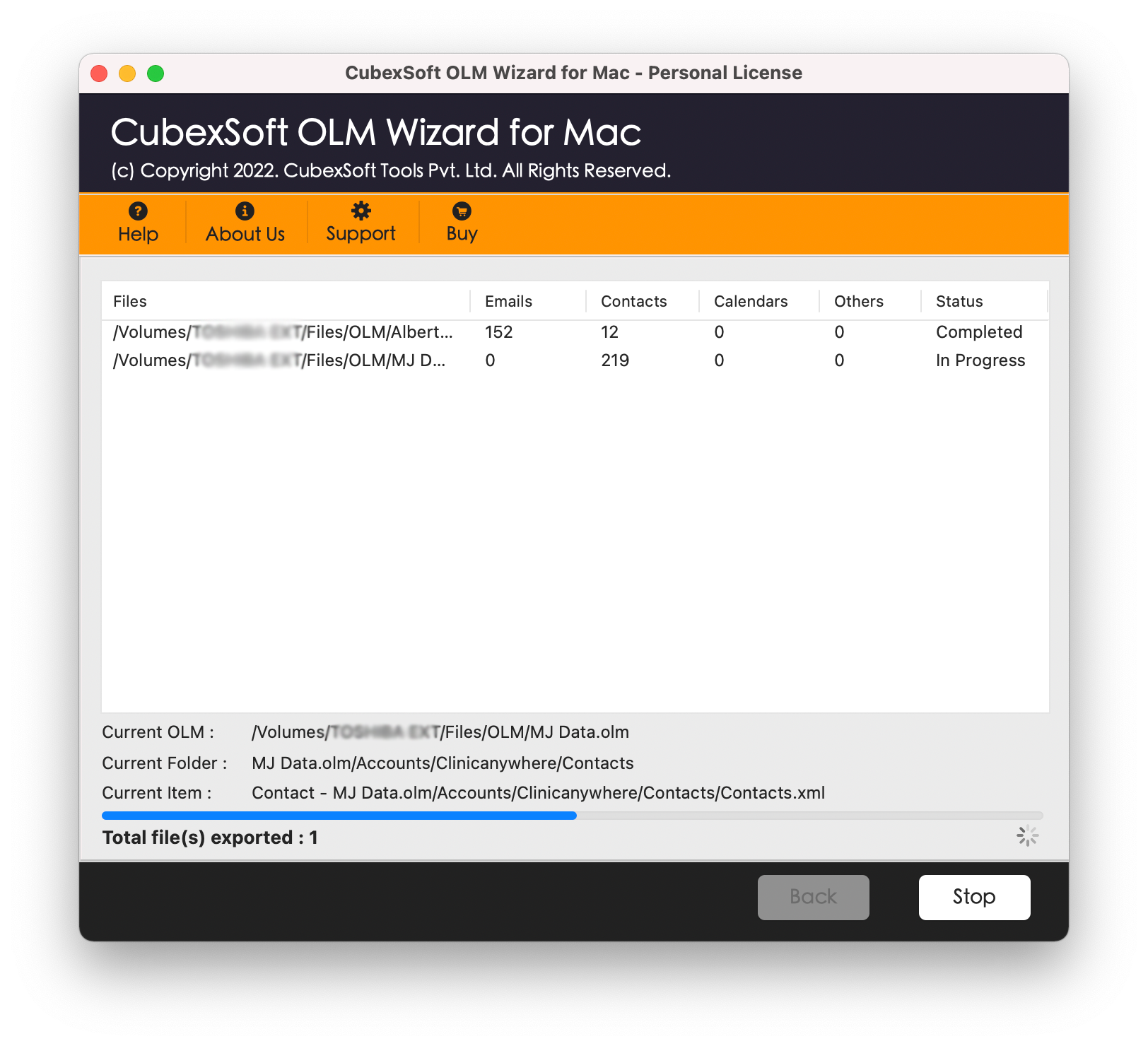
Top-Rated Features of OLM to O365 Migration Tool
Batch OLM to O365 Migration Possible- Outlook for Mac to Microsoft Office 365 Tool is the best way method to transfer files from Outlook for Mac to O365 cloud account. This app comes with dual options to upload single as well as multiple Mac OLM files or folders. There is no file size limit while uploading OLM data into the tool panel.
Smooth & Advanced Technology– It can migrate Outlook for Mac to Microsoft Office 365 with complete details. The tool developed with up-to-date technology to make the conversion task as smooth as possible. It needs only O365 login details, and it’s possible to convert OLM emails to M365 account in just a few clicks.
Preserves Folder Structure– Most importantly, the strong software keeps an on-disk folder structure throughout the complete migration process. It means that when you complete your OLM to M365 Mac migration process by using the Mac OLM to Outlook 365 for Mac Tool – they will still be in their original format in their respective folders.
100% Safe & Precise Conversion– It will convert OLM files to Office 365 account on Mac with a 100% secure and safe environment. It will not save any of your account details in its record. Users will obtain precise results throughout the conversion procedure.
Free Demo Edition: The free trial of the Mac Outlook OLM to M365 Migration Tool will allow the users to import only the first 25 OLM emails from each opted folder. If a user needs to convert more than 25 files, then he needs to first activate the program by buying the license key.
Conclusion
The post highlights and delivers you the powerful and strong solution to convert OLM to Office 365 Mac OS. The blog clearly explains to you the needs as to why you should migrate OLM to M365 on Mac OS. Thus, users look for professional methods on the internet for the same. CubexSoft OLM File Converter for Mac is the best software to perform the process. The tool supports all the editions of Mac OS and gives free migration of 25 OLM files in its demo edition. It is trustworthy and can do what is best for you.
