How Do I Convert A VCF File to Text?

Introductions
This write-up provides you proper assistance on how do I convert a VCF file to Text. It seems users face struggle in choosing the appropriate method. And undoubtedly their concerns are genuine, because we know how personal/crucial information data one vCard file contains. In this article, I will give you a safe and secure method that you must try, as the method will be able to ensure complete accuracy. vCard format is precisely for keeping contact details like naming detail, contact information, etc. While, TXT is a plain text format which is accessible on Notepad. And by converting VCF format into TXT, one can access contacts information on Notepad. Now let’s learn how we can change VCF format into TXT format.
VCF to Text Converter to Convert Bulk VCF Contacts to TXT
CubexSoft VCF Converter is the most reliable solution comes with latest attributes for the conversion of VCF format to TXT. The app makes it possible to transform massive vCard data into Notepad format TXT within single round. This software provides multiple output options for example TXT, MHT, DOC, CSV, HTML, PST, EML, PDF, MSG, EML, EMLX, etc. This VCF to TXT Tool gives you extra features for VCF splitting and VCF merging. Like, it is feasible to merge several .vcf contact files into single contact files. Also, splits a single VCF file into multiple VCF files. The VCF to TXT Conversion App supports VCF files 2.1, 3.0 conversion to TXT files. The app is well operable on the Operating Systems for Windows like Windows 8, 11, 8.1, 7, XP, 10, Vista, etc. And demo of this VCF to TXT Tool is open for all.
Working Procedure on How Do I Convert A VCF File to Text
Follow 5 very easy steps to convert vCard files to TXT files:
Step1: Download and Install vCard to Text Converter App on Windows.
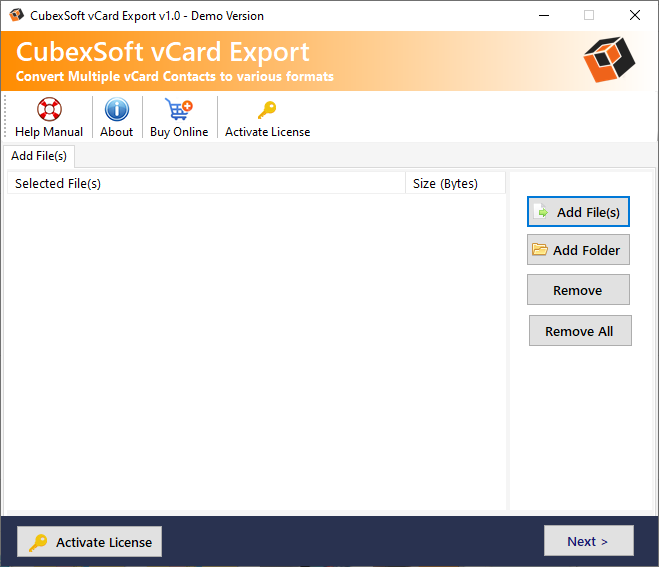
Step2: Utilize dual options for uploading required contacts. With “Add Files” option upload single files, and with Add Folder option, it is feasible to upload entire folder.

Step3: To deselect any file click either Remove or Remove All option as per requirement.

Step4: Now choose the TXT saving option from the given list of multiple saving options.

Step5: Choose path for the converted files and hit on the Export option.

Top Elements of vCard to TXT Converter
Bulk Contact Export: VCF to TXT Tool provides option to load complete folder that contains huge VCF contact files. So that users can convert numerous contact files to Text files in single processing.
Support Single File Conversion: It is also allowed to choose multiple files one by one. And one can choose single item to convert TXT format.
Easy to Understand Tool: The one of the benefits of this application, it is well manageable. Every feature of this app is sorted. So user can understand the function of every feature so easily with no tech skill.
Negate Restrictions: This software is free from any kind of restriction. It enables to change any sized .vcf contact to TXT. Also, the app also allows migration of numerous contact files without any limitation
Work Independently: VCF to TXT Tool supports to convert vCard files to TXT files without installation of any email program which supports VCF format for example Eudora, Outlook, Apple Mail, Thunderbird, Courier, Lotus Notes, SeaMonkey, etc.
Contact Detail Remain Exact: vCard to TXT Conversion App keeps the detailing of VCF contact exact during the conversion. All contact fields also will be the same such as: Name Detail (First Name, Last Name, Nick Name), Home Address (House Name/Block, State, Country, Pin Code), Contact Information (Mobile Number, Fax Number, etc.), Official Information like work address, personal details, etc.
Support Contacts From All Sources: This tool supports VCF contact files for the conversion to TXT files from all sources for example smartphone (Apple, Samsung, Nokia, Motorola, etc), computers (Sony, Microsoft, Apple, Toshiba, Dell, EPSON, Razer, HCL, Wipro, Microsoft, etc.), email clients(Gmail, Outlook etc.), email servers (Exchange Server, Zimbra Collaborative Suite, Email Architect Server, Communigate Server, etc), and other etc.
Read more:
Frequently Asked Questions
Will VCF to TXT Tool help me to convert my Apple Phone contacts to TXT?
Answer: Yes, users can convert vCard file extracted from Apple phone. Or users can also convert vCard files via iCloud.com. iCloud.com gives option to export contacts to vCard format. This will lead to backup contact files on system. Now after launching vCard to TXT Tool on your Windows PC, Users can follow all the steps mentioned above to convert vCard files into TXT files.
Can I convert my 500+ vCard files to TXT files with VCF to TXT Tool?
Answer: Yes, users can convert huge quantities of vCard files to TXT files in single round. And there is no limitation as such incurs on number of file.
Will this utility allow me to export/convert large-sized.vcf file to Text file?
Answer: Yes, it is allowed to change any sized VCF file whether large or small.
Ending Note
We observed the importance of choosing the correct and genuine method to convert VCF format into TXT. And the above suggested vCard to TXT Converter is truly the reliable solution for how do i convert a VCF file to Text. The app seems efficient in providing better file conversion support with its remarkable features. Users have a wonderful opportunity to execute conversion of 5 VCF files to TXT files free of cost.
