How do I import MBOX files into Outlook 2016 for Mac?

Do you know we have received multiple queries related to the MBOX files into OLM? That’s why I am here to recommend to you an accurate solution to solve all the conversion issues. In this article, first, we will take a quick view of the different user’s questions and then, we will instantly go to the collecting the reliable solution to solve the user’s queries. So, let’s start the exact discussion without any delay.
Some User’s queries: How do I Import MBOX Files into Outlook 2016 For Mac Issue?
I have many MBOX emails that I urgently need to convert into the latest version of macOS without any single issue. And, I don’t know how to do this process within single time processing. That’s why, I am looking on the web for a perfect solution but, still, I did not gather the exact solution. Do you have any idea about doing this process? So, could you please help me by suggesting an appropriate technique to export MBOX files into OLM files?
I want to back up my MBOX files into an OLM file with complete email details and information. But the difficulty arises “how do I import MBOX files into Outlook 2016 for Mac? I have no knowledge of how I can perform this migration of MBOX to OLM. If you have any dependable solution to import all MBOX emails into OLM with 100% success outcomes, then please share me solution.
Advanced Technique to Perform Multiple MBOX File Convert into OLM on Mac
CubexSoft MBOX to OLM Converter for Mac to convert bulk MBOX data into OLM at a single round. MBOX to OLM Converter for Mac is an effective and reliable solution to export MBOX files into Outlook 2016 for Mac along with all details. Additionally, the software provided an IMAP Server saving option. By choosing the IMAP option, it will ask to provide login details and IMAP Host as well as Port Number. And when you fill in these details, it starts the direct conversion process. The software comes with numerous benefits and features like bulk mode conversion, select saving option, free demo edition, and more.
Features & Benefits of Professional Tool MBOX to OLM For Mac OS
- The MBOX Converter For Mac includes easy and simple working this is manageable by all types of users.
- Try its batch conversion facility by which you can effortlessly convert complete MBOX files or folders to OLM files in a single round of process only.
- It is a direct technique to save data from the MBOX to Outlook 2016 which is supported by all editions of macOS.
- It is a suitable process for all technical and non-technical users. So that is why every user can simply access all MBOX emails into OLM without any data loss fear.
- The software perfectly maintains all email information as it is like- to, cc, bcc, etc.
- The software is well-supportable for all editions of macOS including the latest Mac OS Big Sur, 10.15, 10.14, 10.13, 10.12, etc.
Working Steps to Import MBOX to Outlook 2016 on Mac OS
Step 1. Download and Install the MBOX to OLM on any macOS version.

Step 2. Now, use Add Files or Add Folder button to add wanted MBOX files that are required for conversion to Outlook 2016 for mac. After that, click on the Next button.
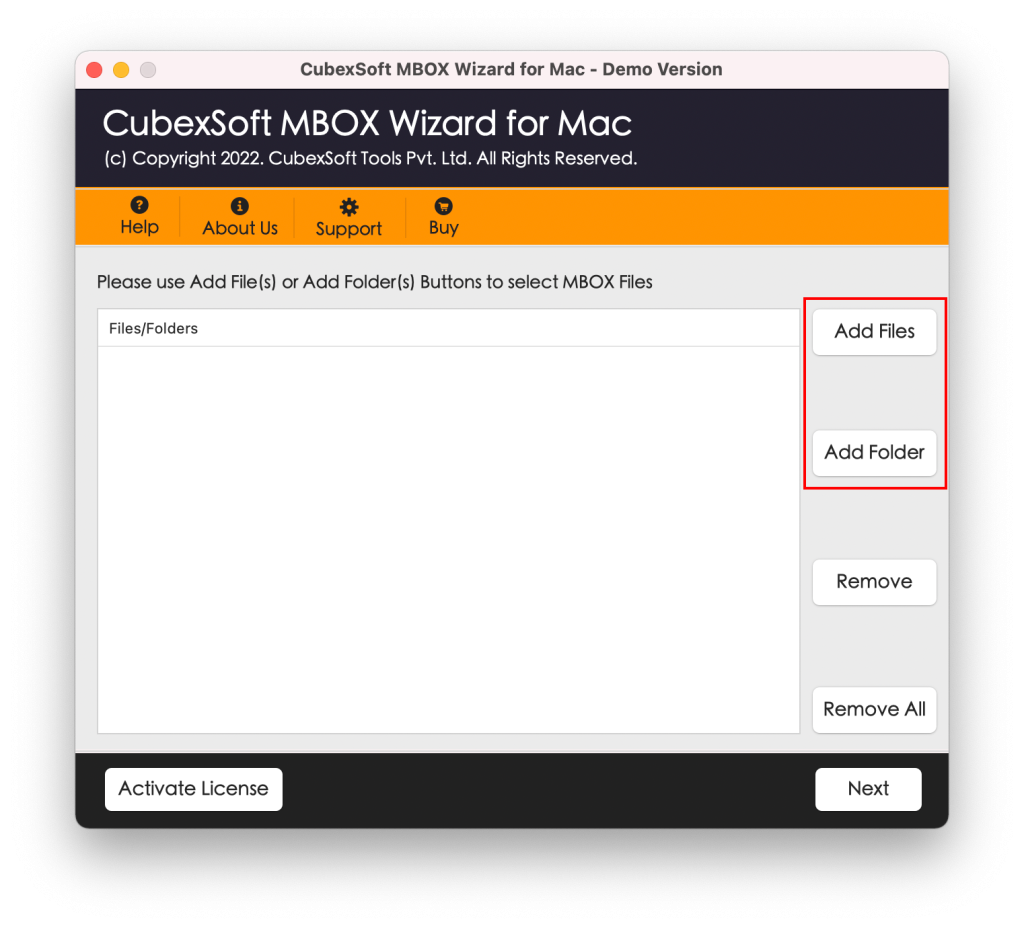
Step 3. MBOX file list will appear quickly with checkboxes. Through the check box, users can move selective MBOX files to Outlook 2016 for Mac. Click on the Next.

Step 4. Now, select the OLM option through the Select Saving Option.

Step 5. After selecting the OLM option, now you can choose the destination path and click on the Export button.

Step 6. Finally, the conversion of MBOX to OLM Mac is live. You can view the complete converted MBOX files. Press the OK button to stop the conversion process. As you hit on the OK button, the tool will automatically open the log report in Notepad.

Conclusion
Through this discussion, you can simply understand the process of how do I import MBOX files into Outlook 2016 for Mac along with attachments and more email information. The MBOX to OLM Converter For Mac is an advanced utility that provides instant, reliable & safe conversion solution outcomes. It also provides a free demo version to test out its working functionality and know how to import MBOX files into OLM for Mac. You can export the first 25 MBOX emails into OLM files free of cost. But the complete migration procedure can be followed with the help of its licensed edition.
