How to Export Outlook Emails to Yahoo Mail? – DIY Solution!
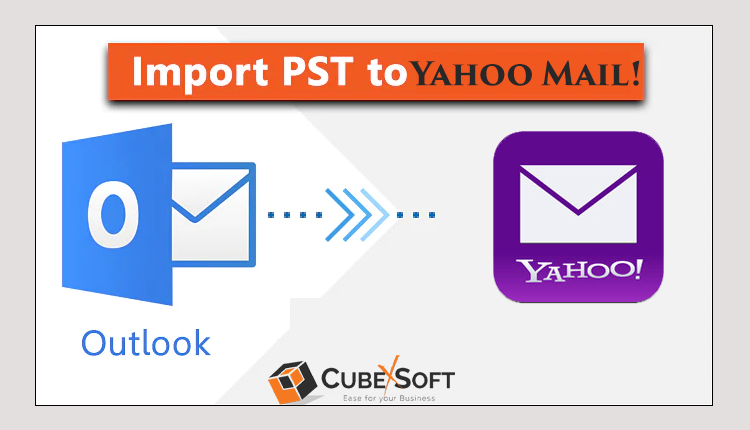
In this blog, we are going to discuss the solutions about “how to export Outlook emails to Yahoo Mail” proficiently. It’s tough to collaborate with a world without emails, which can simplify why a huge number of users want PST to Yahoo Mail and other free Web-based email platforms for flexible connectivity.
In this technical and digital world where electronic communication has given more preference for the exchange of any information, Microsoft Outlook has become the center of a workflow. So, it is really essential for users to make sure that data i.e., emails, contacts, calendars, etc., are safe and secure always. Thus, to be on the safe side, it is suggested to backup or maintain a copy of Outlook data at some location. This will be beneficial in the case also where a user needs to convert to a new computer system. Operators can easily upload one file directly to any email account instead of that complex manual configuration. However, if a user transfers the PST to Yahoo Mail, then accessing it will become easier. A user can easily open it anywhere whenever required without any restriction.
Advantages & Benefits of Yahoo Mail
- Compare with MS Outlook, the Yahoo Mail email application is a free and reliable application.
- Yahoo Mail has huge data storage, so the user doesn’t have to worry about removing unnecessary mails as it will take longer to fill the storage up.
- Yahoo Mail has Norton Antivirus to ensure your important data against any intruding virus. For these reasons, there’s no compelling reason to stress over lost information.
- Yahoo Mail is a web-based email service and all emails are saved in the cloud platform.
After understanding the advantages of Yahoo Mail, now, let’s focus on the manual technique of moving Outlook to Yahoo Mail.
Manual Solution to Export Outlook Emails to Yahoo Mail
Now, you must follow the step-by-step manual method. Before starting the process, users need to set up a Yahoo Mail account to Outlook manually.
- Run MS Outlook and go to the File Menu tab option.
- Then, click on the Add Account button.
- Choose the radio button for the Manual step.
- Then opt POP/IMAP >> Next on opt Service page.
- After that, contain your server information and Add your Yahoo login details.
- Now, click on the More Settings option on the same page.
- Select the Outgoing Server button on the next page.
- Choose SMTP for server authentication and opt “Use the same settings as my incoming mail server” option.
- Select the Advanced option and then change the settings as given below:
- Incoming server: IMAP
- Port: 993 or 143
- Encrypted connection: SSL
- Outgoing server: SMTP
- Port: 587 or 465
- Encrypted connection: TLS or Auto
10. Now, hit on the finish option >> Next.
11. Again, click on the Next after successful setup completion.
12. Now, in the following pop-up message, press the Finish option to export Outlook PST to Yahoo Mail.
13. After setup, you can view that your Outlook emails are successfully uploaded to your Yahoo Mail.
14. Choose a folder from the Outlook PST you wish to convert. Then, drag and drop the folder into Yahoo Mail.
15. Later, open the folder where you converted your PST files with the help of your account details.
I would not advise you to use the manual solution because it is not a good and reliable solution for users to convert Outlook emails to Yahoo Mail accounts. Lots of chances of error occur that can harm your entire database. Sometimes, this solution directly leads to corrupted PST files. So, please if you still want to choose the free method then don’t forget to backup PST files before following the procedure.
You can use another alternative solution that directly exports your Outlook emails into your Yahoo Mail account with the highest results. An alternative solution is Outlook Export to convert PST to Yahoo Mail, Gmail, IMAP, Exchange Server, Thunderbird, G Suite, Hotmail, Outlook.com, PDF, MBOX, MSG, EML, and etc. with all information. It also allows users to migrate all Outlook emails, contacts, calendars, tasks, notes, journals, etc. along with attachments. It is a very simple GUI, so anyone can easily understand the process of how to export Outlook emails to Yahoo Mail account using this software within a few simple steps. With the help of this tool, you can also try a free demo version of the software. The Demo version can convert the first 25 messages without any cost. This software is a completely windows-based application like Windows 10, 8.1, 8, 7, XP, etc.
