How to Import Outlook Mailbox Data to PDF?

Read this article to find out the reliable Outlook emails to PDF solution for resolving how to import Outlook mailbox data to PDF query.
I am having lots of Microsoft Outlook email messages as PST file format and want to migrate them in Adobe PDF document for presentation, so I want to know how to import Outlook mailbox data to PDF. I tried to solve this task but could not succeeds. Please suggest to me if there is any perfect and instant solution available for export Outlook emails to PDF perfectly?
I got this query from a forum of Google, then I decided to solve this query for users because earlier I have faced this problem and also got a complete email conversion solution, so stay at last on this post to get an entire solution regarding this query “how to import Outlook mailbox data to PDF?”
Read More: name not matching error in outlook
Reasons for Migration of Outlook Mailboxes to PDF Format?
Some of the few advantages and profits of PDF format over Microsoft Outlook PST file format are listed below that forces a user to convert their Outlook mailbox items into PDF document format.
- PDF document is a safe and secured file format that helps password protection to users.
- It is an independent platform and can be easily opened and accessed anywhere in any machine.
- You can also use PDF file format for legal evidence. So that it can easily use in court or in the medical stage for their particular use.
- It is accomplished to keeps all the data integrity such as email messages formatting, images, hyperlinks, fonts, heading, and more into it.
Want to Know How to Import Outlook Mailbox Data to PDF by Automated Tool?
In the technology era, there are so many different ways available to solve out the query of “how to import Outlook mailbox data to PDF”. But I would like to suggest you to use a professional third-party tool i.e. PST to PDF Converter software. By using this tool, one can simply solve the query of importing Outlook emails to PDF file format. Through this software, one can also convert Outlook PST file emails including folders in sub-folders as PDF format with attachments. The PST File to PDF converter is an advanced and excellent utility for users who need to know how to export Outlook 2019 emails to PDF format. The application offers an easy GUI that is simple to use by any technical-based or non-technical-based user to perform migration from Outlook mailbox items to PDF format.
Software Working Guide to Save Outlook PST Files to PDF
Step 1. Download and Install the Software on your Windows machine

Step 2. Click on Add Files option to load Single & Multiple Outlook PST files to convert into PDF format.

Step 3. Now check the preview of all uploaded items before the conversion process.

Step 4. Now, click on the Export button to select the PDF saving option.

Step 5. Then, press on Browse button and choose the destination folder to save the resultant files.
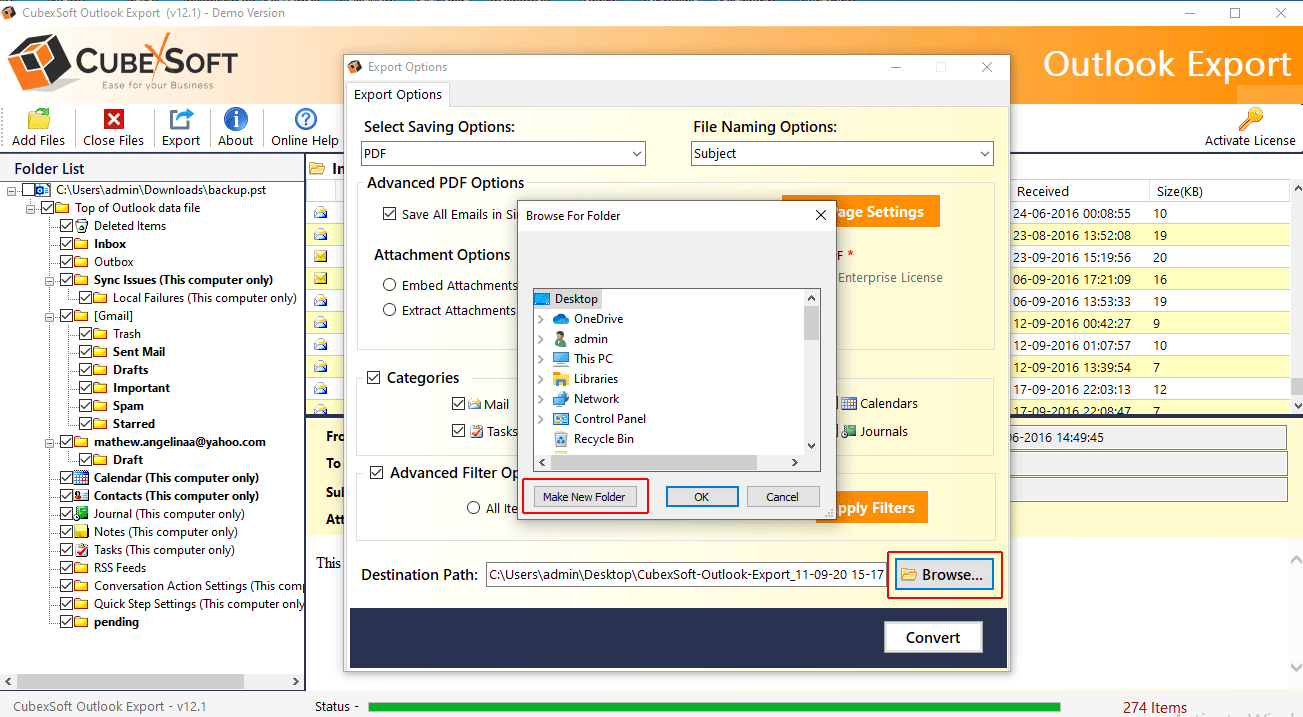
Step 6. Now, click on the Convert button to start the conversion process from Outlook mailbox to PDF format.
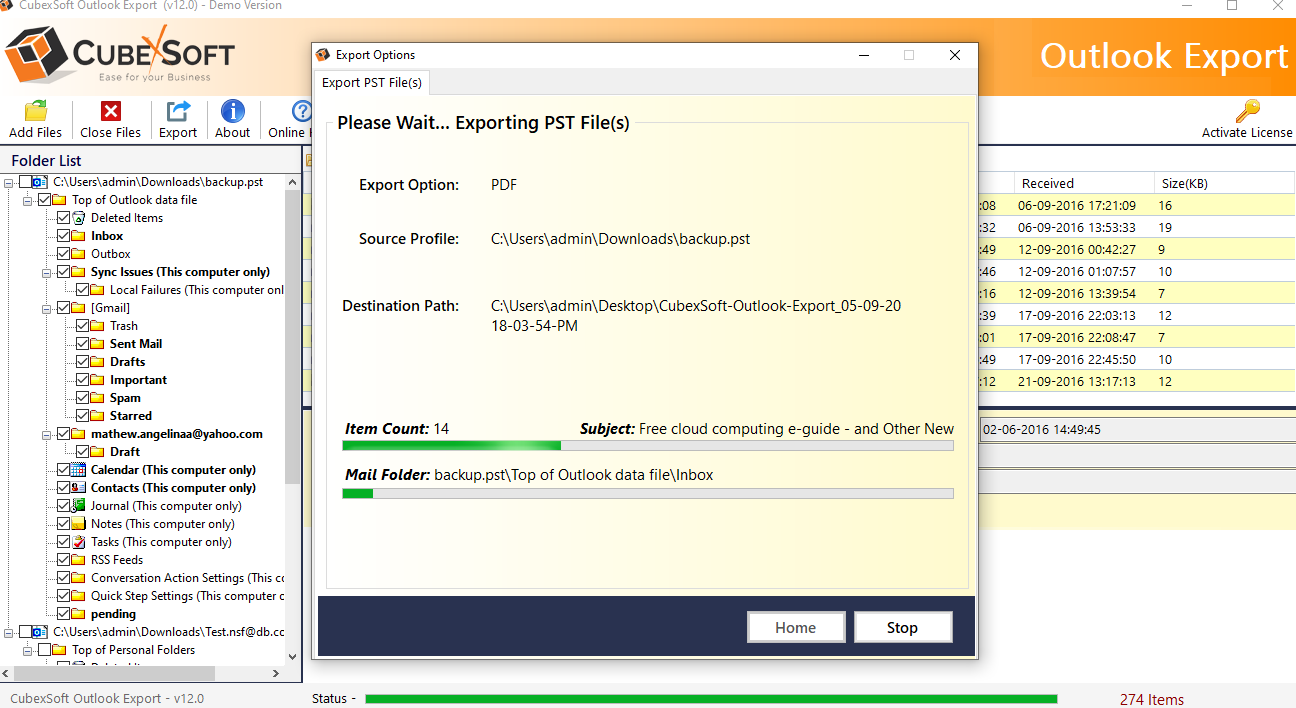
Step 7. After clicking on the Convert button, you will see live conversion progress status. Then within a few minutes, a new Window will immediately open with the Process Completed Successfully message.

Step 8. Press on the OK button to accomplish the process.
Conclusion
The write-up has focused on one of the simple and error-free solutions of migrating and saving a bunch of Outlook file formats to PDF with attachments. One can also use its Free Demo Edition to know the complete working guide and functionality of the software before purchasing the license key. By downloading and using its free demo version, users can save up to the first 25 emails from each Outlook mailbox data to PDF document without any cost. When you are satisfied with its working, then you can go with the license version to perform bulk PST files to PDF conversion in a single attempt.
Similar Post
