How to Print MSG File into PDF?

PDF format is one of the best and secured formats of files and most of the users of email clients wants to convert one file format to PDF format for many reasons but nowadays, it seems that many users try to change MSG files into PDF file and the problem is that they do not know how to change MSG files into Outlook PDF. So today we are going to discuss the perfect solution for the conversion of the MSG file into PDF format files and understand the steps regarding the process of conversion through MSG to PDF Converter software.
Features to Make Easy Conversion
We select this software as with this we can convert batch MSG files through the single process of conversion. It has many features such as:
- Option of Preview – Through this section, you will easily check each and every file and deselect the files which are not necessary so that only necessary files will go to further process.
- Select Format of Files –This feature allows you to decide the format of files in which you want to convert selected MSG files. This section provides you more options and with this, you can select to save separate PDF files for each mail or you can also save all MSG files in one PDF file.
- Attachments Saving Section –After selection of format of files you are able to save attachments in a separate folder or you can insert attachments in PDF file.
- File Naming Section –This section allows you to choose the naming pattern of the converted files. It has seven options to simplify the way of conversion and to make easy for the user to find the files with relevant data.
- Saving Path Option –As many users want to save their converted files in the exact place so that they can remember that path and can reach those files easily. This feature does exactly that and allows the user to choose that path where converted files will be saved.
Essential Benefits of the Software
- Easy to handle all features by all users including the non-technical user.
- Can work with all Windows Operating system.
- Compatible for all Microsoft Outlook versions.
- Convert attachments with all other details of emails such as images, hyperlinks, header details, etc.
- No need to install MS Outlook for the file conversion process.
- Gives exact view of each file.
Steps to be Followed for the Conversion Process –
Step 1. Install the MSG Converter in your computer and open it.

Step 2. After that, you are able to see all the folder of the computer which is shown on the left side of the first window of this software.

Step 3. With the right side of the same window, you are able to see Preview of files with all data of files.
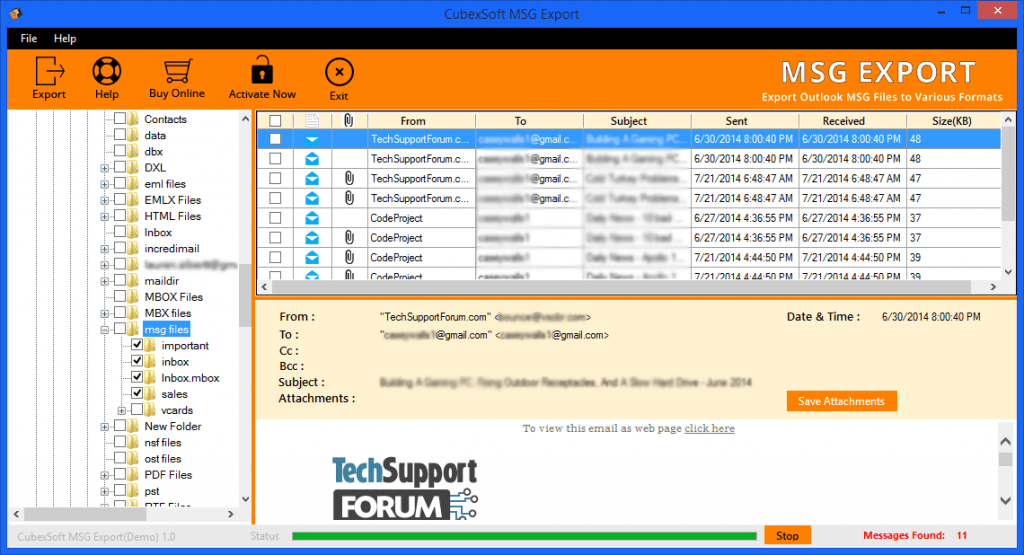
Step 4. Then click on the Export button which is given on the top menu bar of that window.

Step 5. With the help of Select Saving Option, select that format (PDF) in which you want to get converted files.

Step 6. Select the path with the help of Destination Path section.
Step 7. And then press the Convert button. After the completion of the conversion process, you can see the message that is Conversion Done Successfully.

Conclusion
Above discussion is sufficient to understand How to print MSG file into PDF as with this software anyone can change MSF files into safe and secure PDF format files. With an intact structure, this software made simple to read each and every converted file. Conversion becomes easy with the features of this conversion tool. You can also try the demo version which is free to all users and this version has some restrictions for conversion but you can try it to take a view of the conversion procedure. You can use all features of the software with only licensed version.

