How to Save Outlook Message in PDF Format?

These days I am finding the perfect answer of the question that is “How to Save Outlook Message in PDF Format?” as this question is very common to all those who are using Microsoft Outlook as their email client application I decided to share all relevant methods regarding the conversion process of MSG files into PDF format file so that we all can save our MSG files data to the best and secure format of file that is PDF format.
There is no hidden thing that the MSG files can be made easily with the help of drag and drop process but the procedure of MSG messages to PDF is not so expressed among all the users so in this session of discussion we will talk about the manual procedure of conversion and the method of MSG to PDF Converter software.
First Understand the Manual Procedure of Conversion
- With this MS Outlook choose those MSG files which you want to convert into PDF format.
- Go with File Menu and select save as option.
- Save File in the .html format at the desired place than open that files in the Microsoft Word.
- Then with the option of File Menu of MS Word and then save the file in PDF format.
- Now you can check your files in PDF format.
The manual process can be used by those who have few MSG files but if you have bunch of files it is not possible to work with this method as with this process of conversion you can save files one by one. There are some major problem which are faced by those users who prefer the manual procedure such as
- Technical steps as if anything goes wrong with the conversion process all data may be erased.
- Attachments may not transfer in PDF format.
- MSG files may corrupt after the conversion of files.
- An only a single file can change through one time converting process.
- Time is taken as many steps to follow.
- Cannot be done without the installation of the MS Outlook version.
Why Do the Users Need to Perfect Conversion Process?
The most important requirement for this software is to convert a large number of MSG files into PDF format through single processing work. The Tool can process the MSG files with all Windows Operating System and with all versions of Microsoft Outlook. The best part of the software is that it can work without MS Outlook installation. Preview option made easy to know how to save Outlook message in PDF format as with this feature we can view those MSG files which are going through the process of conversion. We all can understand the steps easily which are required for the process of conversion as this software is user-friendly and can be worked by both technical and non-technical person. Destination saving option is also there to facilitate us to find the converted files in our computer system.
5 Easy Steps to Follow For the Conversion Process with the Converter Software:
Step 1. Install MSG Converter and select the files which you want to save in PDF format.

Step 2. Then view the opted files through the Preview section. You can see each selected MSG file with its all data.
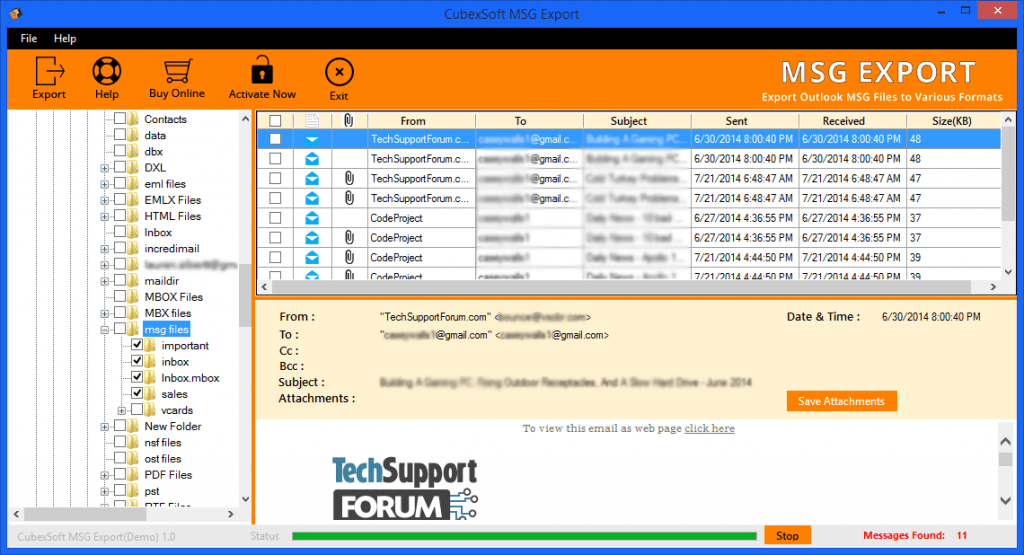
Step 3. After pressing the Export button to select the format as PDF with the help of Select Saving Options.

Step 4. Choose the place where your files will save after conversion through Destination Path option and press the Convert option.

Step 5. Wait till the conversion process is done after the process it will show you a message that is Conversion Done Successfully.

Conclusion
Now we have the perfect software i.e. MSG File to PDF Tool through which we can save our MSG data into PDF format without any danger of data loss. But still, I suggest you to take the benefits of the free version of this software to understand the answer to the question that is how to save Outlook message in PDF format on your own hand. After checking the relevancy of the software you can purchase the license key to use this software completely.
Read More Related Post –
