Import PST File to MDaemon Server Using Effective PST to MDaemon Tool

Summary: In the following article, we will provide complete information about PST to MDaemon migration software. Through this blog post, you can get the idea of how to import PST file to MDaemon in an easy way. Also, you will get an appropriate and direct method for accessing multiple Outlook emails to MDaemon mail server. And, it is an application that does not need any technical knowledge to perform the task as capable to manage the migration process without affecting the default folder structure of mailbox data items. It is recommended for the users to have IMAP Settings of MDaemon accounts in the Software panel.
Introduction: MDaemon Mail Server
MDaemon Mail Server is one of the most used mail servers and email clients in the world. With clients in more than 50 countries relying on it to meet their small to medium-sized business needs. MDaemon is a reliable and secure mail server that doesn’t need a lot of setup time or having significant per-user fees.
MDaemon Mail Server supports IMAP, SMTP, and POP3 protocols, and its rich feature and user-friendly architecture ensure reliable performance. It comes in a variety of languages and includes features like emailing lists, content filtering, and various domains, as well as flexible management and an open standards design.
MDaemon IMAP Mail Server Settings
If you wish to configure your MDaemon email account to synchronize emails using IMAP in the application Panel follow these steps:
- Give your MDaemon Email Account with a complete email address e.g. (user01@expample.com).
- Type the password for your email account on this server.
- Enter the hostname of your MDaemon like (wbmail02.myworldclient.com).
- It will also auto-connect the Incoming Mail Server Port Number to 993.
There are the most important factors which are mandatory to complete Outlook to MDaemon migration tasks. You can successfully import PST to MDaemon as well as OST to MDaemon Mail Server. So it is suggested to have CubexSoft Outlook Converter software which supports both PST files and OST Files.
Import PST to MDaemon Mail Server: Step-by-Step
Firstly, download CubexSoft PST to MDaemon Converter software from the given download button and install the setup on your PC. This software can be installed on all latest as well as previous 32-bit & 64-bit Windows such as Win XP, Vista, 7, 8, 8.1, 10, Win Server 2002, 2003, 2008, 20012, 2016, 2019, etc.
#1. Open the software and go to Add Files button to upload PST files by clicking Export Single Files or Export Multiple Files and click on the Ok button to continue the process.
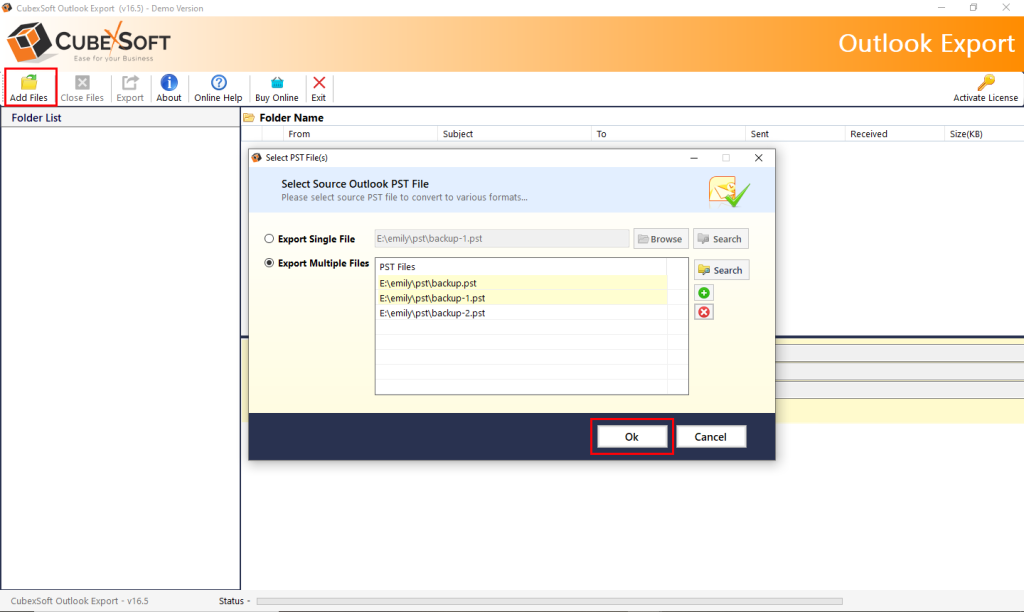
#2. The software will list all the uploaded Outlook mailbox folders in its panel. Select all of them or only desired Outlook folders or subfolders and press the Export button to proceed further.

#3. After clicking the Export button, the software will appear on the new screen with multiple options. Select Saving IMAP options from the list and next ask the users to provide details.
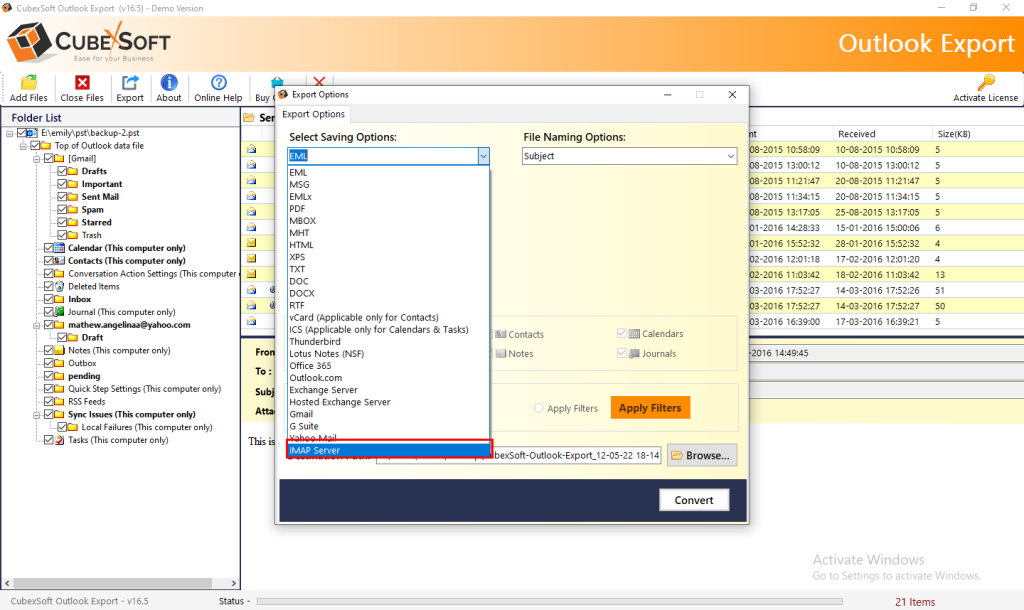
#4. Provide the login credentials of MDaemon Mail Server like; username, password, and server name. The application will automatically detect the Port number once you specify Hostname in the required field. And click on the Convert button to start the process.

#5. After the successfully completed process, the tool will show an alert message box with an OK button.
Beneficial Features of Outlook to MDaemon Migration Tool
There are numerous users available at the current time to know about how to import PST files to MDaemon mail server. So, PST to MDaemon utility is the most suggested solution to connect Outlook to MDaemon mail server. This software is very helpful to migrate multiple Outlook PST files to MDaemon without losing a single bit of information. The PST to MDaemon Tool comes up with so many advanced and helpful features.
Supports Batch Conversion: the PST to MDaemon software allows users to export multiple Outlook PST files to MDaemon mail server at once. Using this feature, one can easily save time and effort.
Import PST Email to MDaemon: With this software, one can easily import PST emails to MDaemon Worldclient along with attachments.
100% Safe and Secure Migration Process: This Outlook to MDaemon software is completely free from any type of risk and malware. You can easily use this software and perform a safe and successful migration process.
Easy to Use: The software comes up with a very easy and simple graphical user interface. Technical, as well as Non-technical users, can easily use this software without taking any expert’s help.
Keeps All Email Elements: While the migration of PST to MDaemon Mail server, the software keeps all the email properties. You will get the complete and accurate email conversion result.
Connect Outlook to MDaemon without Outlook: To perform the migration process, the software does not need any external application. You can easily backup Outlook emails to MDaemon without Outlook installation.
Provides a Variety of File Saving Options: This Outlook to MDaemon Utility is a reliable tool for migrating emails from Outlook to PDF, MBOX, EML, HTML, MSG, DOC, ICS, VCF, Lotus Notes, Office 365, IMAP, Yahoo Mail, Gmail, G Suite, Outlook.com, Exchange Server, Hosted Exchange Server, and other file types.
Supports All MS Outlook Editions: This PST to MDaemon migration tool can export mailboxes of all Outlook versions including Outlook 2019, Outlook 2016, Outlook 2013, Outlook 2010, Outlook 2007, Outlook 2003, Outlook 2000, etc. PST files to MDaemon Mail Server.
Supports Windows OS & Mac OS: This software is compatible with all the latest versions of Microsoft Windows OS like – 10, 8.1, 8, 7, XP, etc. for both 32-bit & 64-bit OS editions. And also workable on all editions of Mac Operating Systems.
Final Words
In the above-mentioned article, we have to understand how to import PST file to MDaemon mail server by using CubexSoft Outlook PST File Converter software which gives users a direct option to connect Outlook to MDaemon mail server. This software is capable to migrate both PST files and OST to MDaemon without any problems. It is a complete standalone software available at present time to complete such type of migration process. Hope it will help you to solve all your queries for exporting all your mailboxes over the possibility.
