Import VCF File with Multiple Contacts to Outlook

Summary
Follow this blog, if you want to get a genuine way to import VCF file with multiple contacts to Outlook. Here I will discuss two methods one is manual method i.e the restricted one, as it has some limitations. And the other one is direct method vCard to PST Tool which is free from any restrictions and limitations. When it comes to conversion of contact files one must be so cautious to choose file conversion source. As we know a vCard contact files comprises some very essential data that need to be secured. So It would be better to opt for a safe method instead of free method. CubexSoft VCF to Outlook Converter, which is 100% risk-free and able to give results of batch migration in few seconds.
Definition of VCF and PST File Formats
vCard file (.vcf) format stores contact details like first name, address, email address, phone number, and other personal or professional detail. There can be so many contacts in one vCard file, or a single contact in each VCF file. If you have mobile phones of iPhone and Android, then you have your contacts in VCF file format. Other than that, there are multiple email clients that created VCF contact files. Outlook is such a popular email client, there are so many business professionals who use this email client. Because It is easy to organize data using it. The Outlook saves and create data in PST file format. PST may include email messages, tasks, events, appointments, calendars, and notes etc.
Manual Approach to Import VCF Files to PST Format
For this, at first open Outlook email client
- Go to the “File” section, and then Import/Export option.
- Now select Import a VCF file option.
- Click on “Next”, and choose desired destination location.
- That is how you may import VCF file to PST.
If you find this above mentioned not so suitable then you may go a professional technique to import VCF file with multiple contacts to Outlook. As there are several limitations that trouble users to proceed with it. Like, it is not at all feasible, when there so many files to import. Also, you can face limitation on size of file. And the chances of losing contact detail also there. It is better to avoid this method as it consumes enough time.
vCard Converter to Import VCF File with Multiple Contacts to Outlook Faultlessly
vCard Converter – An advanced and easy to use tool to change VCF file format to another very popular formats such as PST, PDF, CSV, MSG, Office 365, EML, and many more. Users may use it offline, so it is safe to choose this method to Import VCF File with Multiple Contacts to Outlook. It gives two options for loading desired files and folder for implementing the batch migration of VCF to PST. Now download the software clicking on the below link.
How to Import VCF File with Multiple Contacts to Outlook?
Follow these steps to easily import VCF files to Outlook:
Step1: Download VCF file to PST Converter.
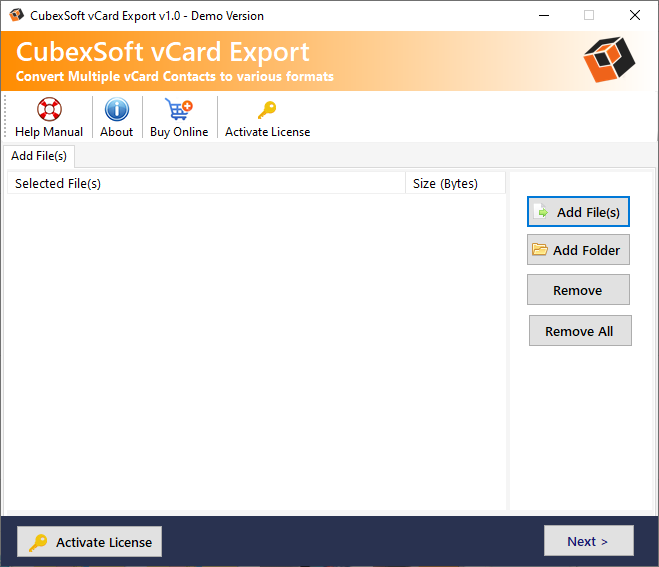
Step2: Then you may select files and folder with given options of “Add Files” and “Add Folder” respectively.

Step3: Now screen shows all the added data, you may remove undesired files by “Remove” and “Remove All”.

Step4: Now choose the desired saving option PST.

Step5: Choose saving path and press “Export” option. After a while click on “OK” on the dialog box showcasing success message.

Advantageous Properties of vCard to PST Tool
- The software helps to transfer multiple VCF files to PST format in one round with no data loss.
- The originality of contact information remain securely intact while processing.
- VCF to PST Tool makes it feasible to import large-sized files as well with no restriction.
- Users may import VCF files of several editions like2.1, 3.0, and 4.0.
- The software converts contacts fields like first name, last name, address, email address and other info.
- It is allowed to convert contact files from computers, email clients (Thunderbird, AppleMail, Outlook, Eudora, Courier, SeaMonkey etc.) , cloud-based email clients(Yahoo, IBM Verse, Office 365, Godaddy, GoogleWorkspace, and iCloud etc.), and mail server etc.
- Users can save the output PST files at their desired place in the PC.
- The software provides a log-report at the completion point.
Frequently Asked Questions
Will I be able to export multiple vCard files to PST at once?
Answer: Yes, the most prominent features of this app is batch migration, users can change multiple VCF (.vcf) files to PST file in one go.
Is this software easy to handle as I do not belong from a tech-field.
Answer: Yes, you may effortlessly use this app to import contact to Outlook.
Can I convert my iphone contacts to PST with this app?
Answer: Yes sure, users may convert their iPhone contact files on VCF format to PST. But firstly you have to transfer all your VCF files to Windows OS, as this tool is Windows compatible. Thereafter, you can simply export your VCF data to Outlook PST file.
End Note
Now it is easy to import VCF file with multiple contacts to Outlook file PST. This app is well supportable with almost all versions of Windows OS like Windows 10, Windows 11, Windows 7, Windows 8.1, Windows XP, Windows Vista, etc. I hope you all your confusions has been wiped out now. The software also offers free demo option that makes 5 VCF files migration to PST permissible.
