Discover Best MDaemon to EML Migration Technique without Losing Important Data

Do you want to convert MDaemon messages to EML file format? There are many users who are searching for a convenient MDaemon to EML migration solution. If you are one among them, then this place is perfect for you. Here, in this write-up you’ll get to know the right method to export MDaemon messages to EML file with attachments and all accurate details. So, stay here till the end and learn the complete process to perform this task like a pro.
MDaemon is a groupware application available for Windows users. It was launched in 1996 by Alt-N Technologies. And since then, it has gained immense popularity as one of the widely used emailing server. It offers emailing and contacts management, spam filters, files and document sharing, securities and many more advance features.
Related Topics
Convert MDaemon folders to MBOX format with ease
Best solution for Extraction of Email Address from MDaemon Mail Server
The MDaemon emailing server delivers sturdy, trustworthy and secure method to exchange email messages and share data between users. The groupware application is designed especially to help businesses work seamlessly without any issues. Server-based emailing applications work as an apt solution for synchronizing data between multiple devices, irrespective of their geographical location. But to access emails in various desktop-based email apps, you need to convert the MDaemon messages to a file format, suitable and recognized by them. For example, to access MDaemon emails in Windows Live Mail, eM Client etc., you need to convert MDaemon emails in EML file format. Let’s read further to know how you can convert MDaemon messages to EML with attachments.
Hi, it’s been 3.5 years that I have been using MDaemon server as an emailing platform. A few days back, I urgently need to open a few of my emails in Mozilla Thunderbird application. I looked for a manual way to move my MDaemon emails to this email app, but couldn’t find any due to the difference in file format structure supported by both these applications. So, I need your help in finding the simple solution to convert my MDaemon email messages to EML file format, so that I can view these emails in Thunderbird application. Thanks in advance.
EML is a plain text file format that stores entire message information as raw information. It comprises of complete email data including Meta headers, formatting, Sender/recipient email ID, subject, Date, time, embedded images, message body, hyperlinks, etc. This format is supported by various email apps. E.g. Windows Live Mail, eM Client, Mozilla Thunderbird, Outlook Express, DreamMail etc. support EML format.
Professional Solution to Export MDaemon Messages to EML Files
Using an expert utility, you can easily and efficiently move MDaemon email messages to EML message format. CubexSoft MDaemon Converter is one such application that provides reliable and quick MDaemon to EML migration solution. The tool carries an intuitive GUI that permits both novice and professional users to effortlessly export MDaemon emails to EML. It supports batch mode option to convert unlimited emails from MDaemon mailbox to EML format in single processing.
How to Migrate MDaemon Folders to EML Format – Proper Guide
- First of all, open the software in your PC

- Add MDaemon Files/Folders using appropriate selection buttons
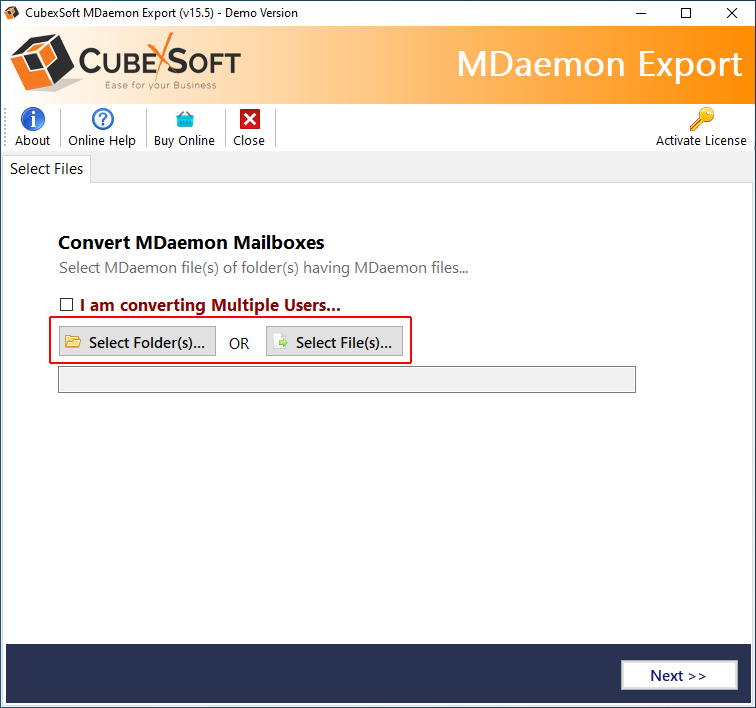
- Software will then start loading MDaemon mailbox items along with their respective checkboxes. Select required checkboxes for migration and tap on Next button

- Choose EML as the saving option.

- Choose required sub options such as file naming, set filters, destination location etc. Finally, click on Convert button

- Tool will start migrating MDaemon emails to EML format and displays live progress status of the entire process.

- After completion, a message window opens and displays the message “Process completed successfully”.

Outstanding Features of MDaemon to EML Converter
- Batch migration : Tool supports bulk migration of unlimited MDaemon files to EML files. It’s a powerhouse performer that performs the whole MDaemon folder migration process with complete agility and no data loss issues.
- Supports multiple saving options : Besides converting MDaemon emails to EML format, tool supports other saving options too. Tool supports PST, PDF, MBOX, MSG, HTML, Office 365, Exchange Server, Gmail, Outlook.com, IMAP Server etc.
- Save output files at desired location : Using this advance tool, you can choose whichever location where you want to save the resultant files after process is completed.
- Multiple file naming options to save EML files : While converting MDaemon emails to EML format, tools provides numerous file naming options for users to choose from. You can choose any option such as Original File Name, Subject + Date, From + Subject + Date etc.
- Preserves Folder Hierarchy : During the MDaemon folders to EML migration process, tool maintains to keep the folder hierarchy of MDaemon folders in exact manner, without any data alteration.
- Advance Filters : Tool provides numerous date and mail filters to help users move only required email messages from MDaemon database to EML format. You just need to choose the required filter option, enter details, as needed and then software will provide the output results, as per specified filters.
- Simple GUI : The interactive graphical interface of the software enables both technical and non-technical users to effortlessly migrate MDaemon messages as EML file format.
Conclusion
To convert MDaemon emails to EML files without any data loss or corruption issues, use a professional solution as discussed above. The suggested utility is completely safe to use on your Windows PC. Its simple GUI, batch functionality and many other powerful features ensures quick, easy and guaranteed migration of MDaemon data files to EML files. You can even download free demo edition of the tool and check its working efficiency absolutely free of cost.
