MDaemon to Outlook Tool to Convert MDaemon Emails, Contacts and Calendar to Outlook
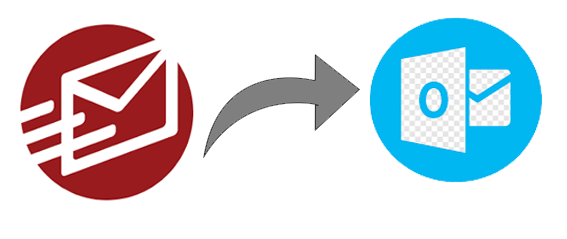
Having MDaemon files, but using Outlook as an email application and now want to convert MDaemon data to Outlook supported format? If yes, then no need to go anywhere, the segment has discuss a precise and reliable approach that can securely convert MDaemon to Outlook with emails, contacts, calendar, tasks, notes, journals and other folder items.
Here, in the blog, we will discuss the steps on how to convert MDaemon multiple user mailboxes to Outlook 2019, 2016, 2013, 2010 and earlier editions. However, there are different solutions exists but it is important to choose the suitable one. MDaemon to Outlook is a direct way which can be effortlessly operated to export MDaemon mailboxes to Outlook and MDaemon Connector for Outlook is an add-on provided by the MDaemon itself for synchronizing MDaemon data with Outlook. MDaemon Connector for Outlook is a great source to access MDaemon emails in Outlook but it requires the installation of both email applications and also it will take lot of time and efforts during the process. Therefore, the write-up has discuss the direct way out which is easy to use and guarantees the accuracy of data.
MDaemon to Outlook to Convert MDaemon User Mailboxes into Outlook
MDaemon to Outlook aka MDaemon Converter is a strong and effortless solution to batch export MDaemon mailboxes to Outlook without MDaemon email client. The application is user-friendly and equipped with simple operational clicks so that any professional and home users can use the software to convert MDaemon database into Outlook with complete folder items such as emails, attachments, calendar, notes, contacts, tasks and journals. MDaemon to Outlook Tool introduced with numerous and trouble-free features that a user can apply according to requirement to export MDaemon files to Outlook such as batch conversion facility, multiple filters, selective conversion and much more. Moreover, the application also serves heaps of saving options besides Outlook such as Office 365, Exchange Server, Hosted Exchange Server, Gmail, G Suite, Outlook.com, Windows Live Mail, Thunderbird and more. Download the free demo of MDaemon to Outlook and implement the steps as mentioned to convert MDaemon folders to Outlook.
Steps to Convert MDaemon to Outlook with Emails, Contacts and Calendar
Step 1. Launch and open MDaemon to Outlook Tool on any Windows OS version.

Step 2. Now, click on either Select Files option or Select Folders option to load MDaemon files or folders for conversion and click on Next button.

Step 3. Software will list MDaemon folder items one by one with checkboxes. The checkboxes are useful to choose the desired item for conversion. When done, click on Next.

Step 4. Click drop-down arrow of Select Saving Option and choose Outlook as a saving file type from the list appearing.

Step 5. Set and apply the Outlook sub-options as per need for desired output.

Step 6. Lastly, click on Export button to start the process which will get finished by displaying a message on the screen “Process Completed Successfully”.

After clicking OK, software will automatically create a log report in TXT format of the entire process showing the complete conversion details. You can save the same for future reference, if required.
Advance Features of MDaemon to Outlook Tool
Batch Export MDaemon Mailbox to Outlook
MDaemon to Outlook Tool supports batch mailbox conversion facility. Using the application, a user has a freedom to export multiple user mailboxes from MDaemon into MS Outlook at one time without data loss.
Move MDaemon to Outlook with Entire Items
The software not only export MDaemon mailboxes but also allows to move other MDaemon associated folder items. With the help of tool, a user can move MDaemon mailboxes with address book, journals, calendar, tasks etc.
Migrate MDaemon Database without Alteration
MDaemon to Outlook Tool migrates MDaemon data to Outlook accurately. The utility precisely MDaemon entire database into Outlook without altering the data originality. The data integrity of MDaemon files remain accurate after process completes.
Supports all Windows OS & Outlook Editions
A user can download and use the application on any version of Windows OS including Win 10 to move MDaemon folders into Outlook. Moreover, the resultant file user receives can be imported into any Outlook edition as the tool supports all the earlier and latest Outlook editions.
Designed with Easy, User-Friendly Environment
MDaemon to Outlook Tool is programmed with user-friendly interface. One of the easiest solution that a technical and non-technical user as well as all type of organizations can quickly use to move MDaemon database without taking help from specialised people.
Different Saving Options to Save MDaemon Files
Apart from Outlook as a saving file type, the tool also offers other saving options too such as PDF, MSG, EML, MBOX, Windows Live Mail, Thunderbird, Zimbra, Lotus Notes, Office 365, Exchange, Hosted Exchange, G Suite, Gmail and many more.
Frequently Asked Questions
Can I use the tool to export MDaemon to Outlook 2019?
Yes, you can use MDaemon to Outlook app to export MDaemon mailboxes into Outlook 2019. The tool supports Outlook 2019 edition with all earlier editions.
Will I be able to use the application for conversion without MDaemon installation?
Yes, ofcourse. You can use the software and convert MDaemon files into Outlook without MDaemon installation.
I need to export MDaemon data to Office 365, will this software help?
Yes, you can directly export MDaemon to Office 365 using the application. Just choose Office 365 from the Select Saving Option button and provide the login details. Then the tool will directly move each and every item from MDaemon to O365 without data loss.
I want to export only the address book of MDaemon to Outlook, can I do that with the help of application?
Yes, If you only want to export MDaemon contacts to Outlook, you can use the software and precisely export MDaemon contacts details into Outlook.
Conclusion
In the article, we provided recommended solution to convert MDaemon to Outlook. The application delivers heaps of features and advance services to its users. With the help of the software, a user can export MDaemon emails, attachments, contacts, calendar and other items to Outlook effortlessly without facing data alteration.
Reviews
MDaemon to Outlook is a fast and reliable application I have used so far. The working is very impressive and instantly move multiple MDaemon mailboxes of users account to Outlook without popping-up an error.
The best thing about MDaemon to Outlook app is that it provides the free demo version. Using this one can check the entire process and features as well before taking final decision on buying a product.

