How to Migrate BigPond to Gmail Account
This writeup helps to resolve how to migrate BigPond to Gmail Account directly query so if you are also in trouble to migrate, transfer BigPond email to Gmail then this platform is exact for you to backup emails from BigPond to Gmail. Therefore, rely on this blog and it will make you capable of performing quick migration of BigPond email messages.
BigPond is one of major communication organizations in Australia. To the completed of the commercial year, BigPond had many thousands of broadband supporters. Remain that as it might, since 2013, BigPond has been stopped & joined with Telstra.
Towards the end of 2007 year, BigPond had many thousands of broadband supporters. However, since 2013, BigPond has been stopped & joined with Telstra.
In this way, there are lots of BigPond users finding for a right way to add BigPond to Gmail cloud account. Because, Gmail is the smart & safest platform that can be simply used on many devices. A few days ago, we got a user query –
User Queries for BigPond to Gmail & Hard Drive
Hi, I have lots of mail messages in BigPond account that was used since 2012. Moreover, Now I am handling Gmail account and had lots of crucial messages on my BigPond account that I can’t lose. So, want to know how do I add my BigPond email to Gmail account. Also tried to do it manually, but didn’t get any success. Please assist me how to import emails from BigPond to Gmail account.
Recently, I switch my workplace and also changed my mail app. Now using Gmail but also had account in BigPond. Now I am thinking to backup BigPond emails on my hard drive for future reference. Please guide me how can I transfer BigPond email to Hard drive in detail.
Gmail has become smart and demanding platform for every novice and technical user. Because it is one of the best and perfect mail service in the world. It provides entire smart features & functionalities to its users and also updated time to time with additional techniques. Therefore, users would like to transfer data from Bigpond to Gmail account.
How to Migrate BigPond to Gmail in Simple Steps
- Launch BigPond to Gmail tool
- Fill BigPond login details with its IMAP Server and Port number. Click on the login button.
- It loads all data with checkboxes. Select data for backup.
- Choose Gmail as your saving option.
- Fill Gmail app login details. Click on backup button to start the migration process.
How to Add BigPond Email to Gmail – Working Guide in Details
To properly add emails from BigPond to Gmail, CubexSoft observes users all demand and requirement for this task and launched the BigPond IMAP Backup tool that is designed with smart and advanced technique to effortlessly migrate BigPond email to Gmail without lose any information. The program also allows to directly move BigPond email to Gmail and other webmail & hard drive format – Office 365, Yahoo Mail, Exchange Server, PST, PDF, EML, EMLx, MBOX, OLM, MSG, HTML, XPS, etc. The BigPond to Gmail tool is also for Windows & Mac OS machines so download it on any Windows & Mac OS systems –
- After downloading, running the tool, open it on your system screen.

- Fill BigPond email account details with its IMAP server (telstra.com) & Port number (993) details. Here, you can also apply batch approach and proxy server button.

- It begins to load all data from BigPond account and also lists them in checkboxes. Select them by ticking on checkboxes.

- After that apply filters from filters tab according to your need.

- Choose Gmail and other required saving option.
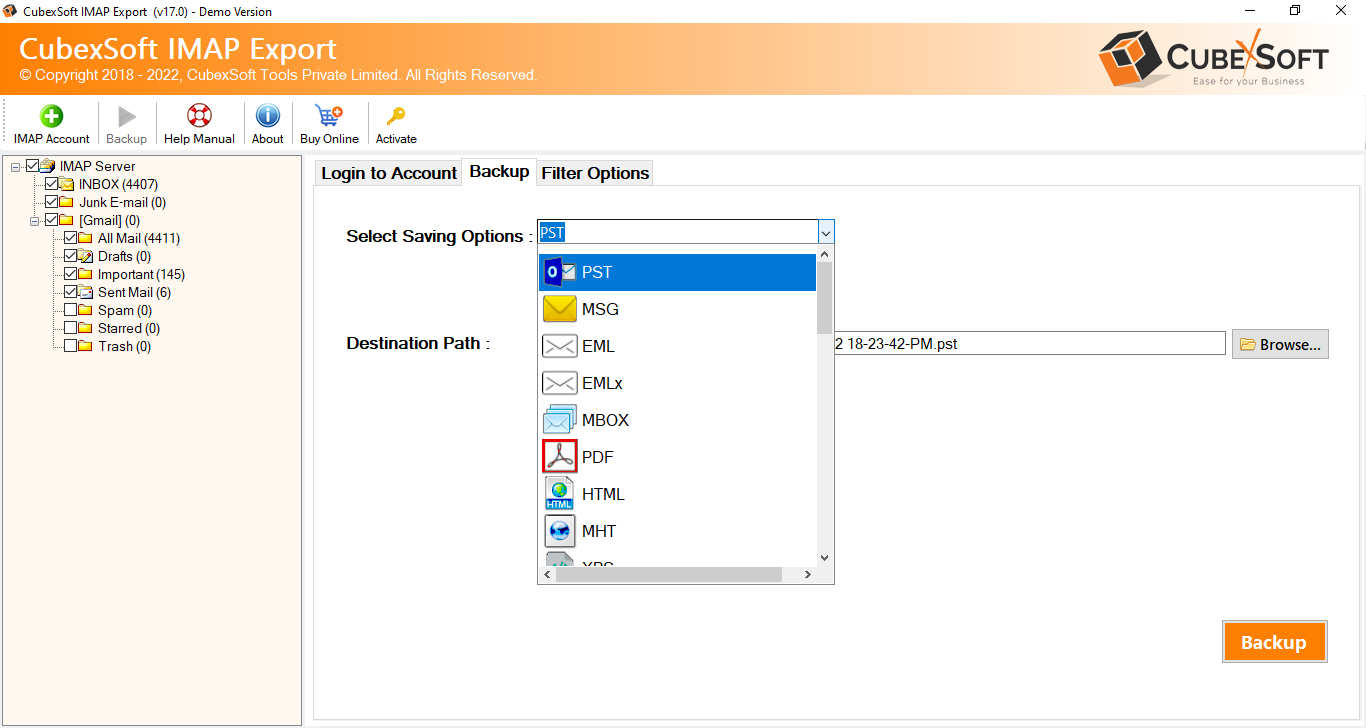
- Fill Gmail app login details and click on Backup button.

- It starts the backup process with green progress status and complete it with a successful message.

After clicking on the Ok button of the confirmation message. You can check result that will complete and exact in your Gmail account. It also generates a log report with all information of the executed process. It will retain all data integrity without any change.
Feature & Highlights of BigPond Email to Gmail Tool
- It has capability to directly transfer emails from BigPond to Gmail account without missing any details.
- The tool supports batch approach that can migrate unlimited emails from many BigPond accounts to Gmail at once.
- The program is simple to access because supports very friendly GUI.
- Using only Proxy Server details, you can also do the migration of BigPond email to Gmail account.
- Users can not only run the software on all Windows OS, but also operate it on all Mac OS for BigPond email to Gmail account.
- It has lots of filters – subject, exclude folders, date, time, etc. for converting selective emails from BigPond account to Gmail account.
- It saves all data without any change so you will achieve your attachments of emails, metadata, formatting, images, etc.
- The program has capability to extract mail attachments & mail address on your local system so easily save attachments of emails on your desktop.
- It has no file size or data amount limitations for quick & instant BigPond to Gmail migration.
Frequently Asked Questions of BigPond Email to Gmail Account
Q. Can I directly migrate my all emails from BigPond to Gmail account, using the tool?
A. Yes, the software enables to directly transfer all BigPond emails to Gmail account without any error.
Q. Can I test it without any issue?
A. Yes, Download the BigPond Email Backup Tool and migrate 25 emails from BigPond account to Gmail without any charges that will help to know all working in easy steps.
Q. Can I Operate this tool on Windows 11 OS?
A. Yes, the tool is workable on all Windows OS so easily operate it on Windows 11 OS system.
Q. I need to save attachments of BigPond emails on my hard drive, Can I do it?
A. Yes, the software also supports extract attachments & extract mail address options during select saving options. Then you can save you mail attachments on your hard drive.
Conclusion
We have described a solution to directly add BigPond email to Gmail account and it also resolve all problems regarding this topic. You can also try it without any charges. The BigPond Email Backup software enables to transfer 25 emails from BigPond account to Gmail without any cost. Therefore, if you have any doubt or query then download it and clear all confusions. Still, have another query then go with our experts and sort out your entire problems for webmail backup from Bigpond account to Gmail.