How to Migrate iiNet Email to Gmail Account – Complete Guide

If you’re looking to migrate iiNet email to Gmail, you are in the right place. Many users find Gmail to be a more convenient and efficient choice compared to iiNet. Transferring emails and other data to Gmail is a simple process. This guide will walk you through the steps to know about how to export emails from iiNet to Gmail, allowing you to enjoy all the benefits of your new Gmail account.
Managing emails efficiently is essential for both personal and professional communication. While iiNet offers reliable email services, many users prefer the features and flexibility provided by Gmail. If you are considering changing from iiNet email to Gmail, you’re in the right place! This blog will walk you through the steps of exporting iiNet emails to Gmail using the advanced solution.
Overview of iiNet Email Account & Gmail
iiNet Email is a service provided by iiNet, an Australian internet service provider. While iiNet email works well for users who rely on basic email functions, it lacks some of the advanced features that modern email users expect today, such as better spam filtering, larger storage, and seamless integration with other apps.
Gmail, offered by Google, is one of the most popular email services in the world. It provides users with 15GB of free storage, a user-friendly interface, and seamless integration with Google services like Google Drive, Google Calendar, and more. With powerful search capabilities, robust spam filtering, and a mobile-friendly experience, Gmail has become the preferred choice for many users.
Reasons to Migrate iiNet Email to Gmail
There are several reasons why users might want to transfer their emails from iiNet to Gmail, including –
- Better Interface and Features – Gmail offers a clean and intuitive interface, making it easier to manage emails, tasks, and schedules.
- Increased Storage – Gmail provides up to 15GB of free storage, far more than many standard email providers like iiNet.
- Seamless Integration – Gmail easily integrates with other Google services such as Google Drive, Docs, Calendar, and more, allowing for a more unified experience.
- Advanced Spam Filtering – Gmail’s spam filtering is more effective, reducing the clutter of unwanted emails in your inbox.
- Mobile Experience – Gmail’s app for smartphones is responsive and offers a smooth experience on the go, unlike many traditional email services.
- Data Security – Google’s robust security features, including two-factor authentication (2FA), provide greater peace of mind for users concerned about email security.
iiNet Email to Gmail Migration Using Advanced Solution
Migrating emails from iiNet to Gmail manually can be a complicated and time-consuming process. To make the transfer easier, we recommend using the CubexSoft IMAP Backup Tool, a powerful software designed to streamline the email migration process between different email platforms. The program supports batch mode that enables to migrate all emails from multiple iiNet accounts to Gmail at once.
Download free demo edition of the iiNet to Gmail Tool for Mac & Windows that allows users to experience its features before making a purchase. With the demo version, you can migrate up to 25 emails from your iiNet account to Gmail, enabling you to evaluate the tool’s performance, interface, and functionality. This trial option is perfect for users who want to test the software’s capabilities and ensure it meets their needs before committing to the full version.
Steps for How to Export Emails from iiNet to Gmail Account
Step1– Visit the official CubexSoft website and download the iiNet to Gmail Tool. Once the download is complete, follow the on-screen instructions to install the software on your computer.

Step2 – After installation, open the tool and select the “Add Account” option. Enter your iiNet email credentials to connect your iiNet email account to the tool. Ensure that IMAP settings for your iiNet account are enabled. Or you can choose batch mode or proxy server options according to your need.

Step3 – Once your iiNet account is successfully added, your data will be listed in a folder structure. Choose the data for migration.

Step4 – Now go with Filters option tab and apply filters for getting selective mails in Gmail from iiNet account.

Step5 – Choose Gmail as the destination platform from the backup option.
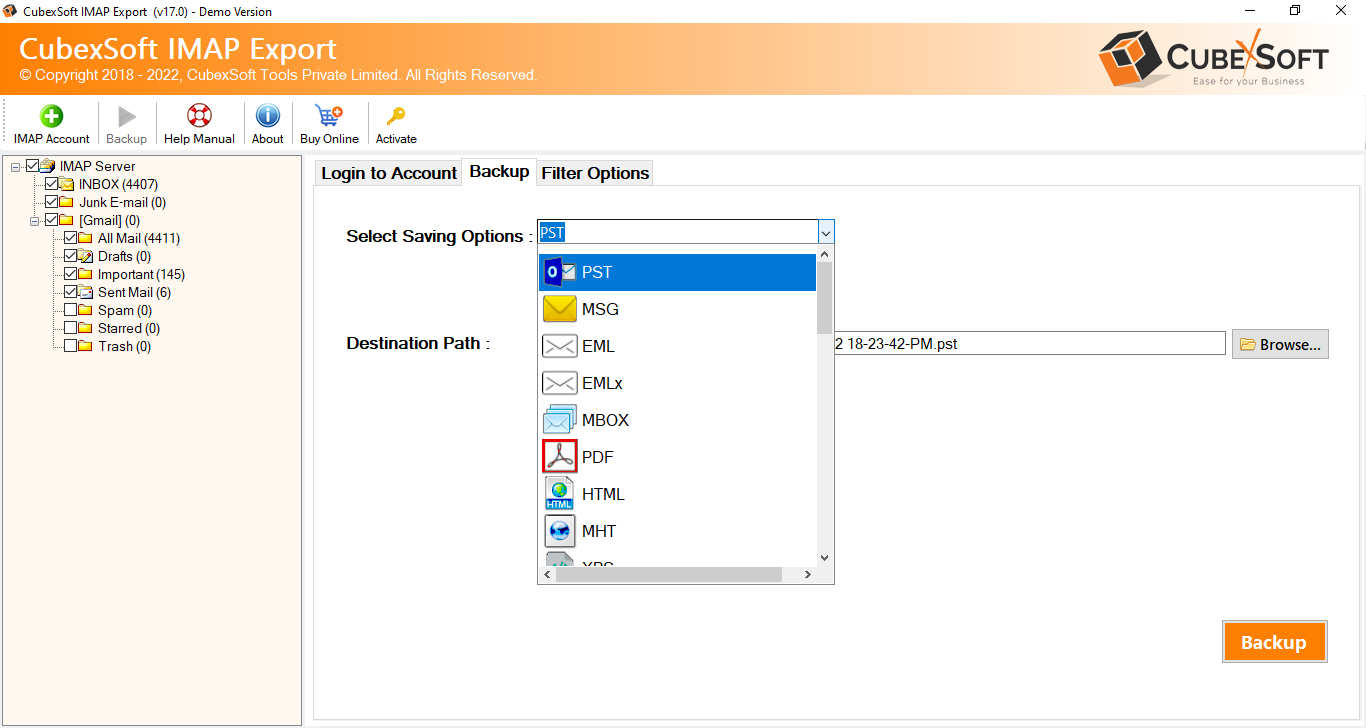
Step6 – Fill Gmail ID and User password. After configuring the settings, click on the “Start Backup” button. The tool will begin transferring your iiNet emails to your Gmail account. Depending on the size of your email data, the process might take some time.

Step7 – iiNet Webmail to Gmail migration will start with green progress status bar and complete it with a successful message.

Why Choose the iiNet Webmail to Gmail Tool
- Multiple Email Account Support – The tool allows you to migrate emails from various IMAP-supported email accounts, including iiNet, making it versatile for different platforms.
- Selective Email Migration – Users can apply filters such as date range, subject, or specific folders to transfer only the emails they need, making the process faster and more efficient.
- Bulk Migration – You can migrate multiple iiNet email accounts to Gmail at once, saving time for users who manage several accounts.
- Maintains Folder Hierarchy – The tool ensures that your email folders and subfolders are preserved exactly as they are during the migration, so your data remains organized in Gmail.
- Supports Attachments – The tool not only migrates emails but also ensures all attachments are transferred without any data loss, keeping your communication history intact.
- Performance – The tool is optimized for fast migrations, ensuring a quick and reliable transfer iiNet emails to Gmail, regardless of the volume of data.
Conclusion
Migrate iiNet emails to Gmail is a smart move if you want to enjoy a more advanced and seamless email experience. With the help of the iiNet to Gmail Tool, the migration process becomes quick, easy, and secure. Now you can take advantage of Gmail’s powerful features while having all your essential iiNet emails safely stored in one place. If you have any requirement to export from iiNet account to Gmail then you can contact our support team at any time.
