Cost-Effective Techniques for PST to IBM Verse Mail Migration by CubexSoft Tools

Summary: This blog shows you the most cost-effective and instant technique to download emails from Outlook PST to IBM Verse instantly. Through this article, we’re trying to understand the risks involved in email migration for organizations and attempting to uncover the most cost-effective solution to the process which can make the whole thing worthwhile. Continue reading to find the useful and sure-shot technique to perform the migration process with 100% accuracy.
Microsoft PST Vs IBM Verse
PST (Personal Storage Table) is a well-known and widely used extension of files and because of the popularity of Microsoft Outlook, most users know this file extension. PST data files are saved in the local disk of the computer on which Microsoft Outlook is installed but cannot move to external devices.
HCL IBM Verse Mail is a cloud-based email platform so it can be simply opened and accessed anywhere at any time by using different gadgets such as computers, laptops, Mobile, Tablets, etc. International Business Machines Corporation recently introduced IBM Verse because users were expecting more, as IBM Notes has gradually outdated.
Hi Friends,
“I am working as a Business Director in a reputed firm. Since the time I’ve joined this company, my laptop is configured with Microsoft Outlook, which is my first email application. Hence, there are a large number of Outlook email messages, which I need to safeguard to some reliable cloud based platform to prevent any Cyber-attacks or data loss due to any technical issues. After a few month of research work, I came to know about IBM Verse Cloud Platform. Since then, I have been looking for the right approach that can help me out to connect Outlook emails from PST to IBM Verse Cloud account. Anyone guide me with the best solution to implement my requirement. Any solution will be highly appreciated.”
Expert Recommendation Solution to Import PST File to IBM Mail Verse
With the help of this amazing PST Converter Software, one can effortlessly export Outlook emails to HCL IBM Verse cloud platform. It offers a bunch of result-oriented features, which are included with a simplified interface that easily helps a novice user to adopt this tool.
This software is capable to import the complete data from the Outlook PST file such as emails, contacts, calendars, etc. to the IBM Verse cloud account. Even after exporting the Outlook mailbox data to IBM Verse account, it ensures to keep the original folder structure intact as that of the source format. Therefore, one can easily manage the software working functionality without any technical expert’s help. Altogether, the tool is cost-effective and is efficient to import PST file to HCL IBM Verse account without any data loss.
Steps to Migrate Outlook PST to IBM Verse Cloud Account
First, download and install PST to IBM Verse converter, and after that follow step by step process to move Outlook data to IBM Verse account.
#1. Under the menu bar, click on Add Files button to upload PST files for the conversion process.
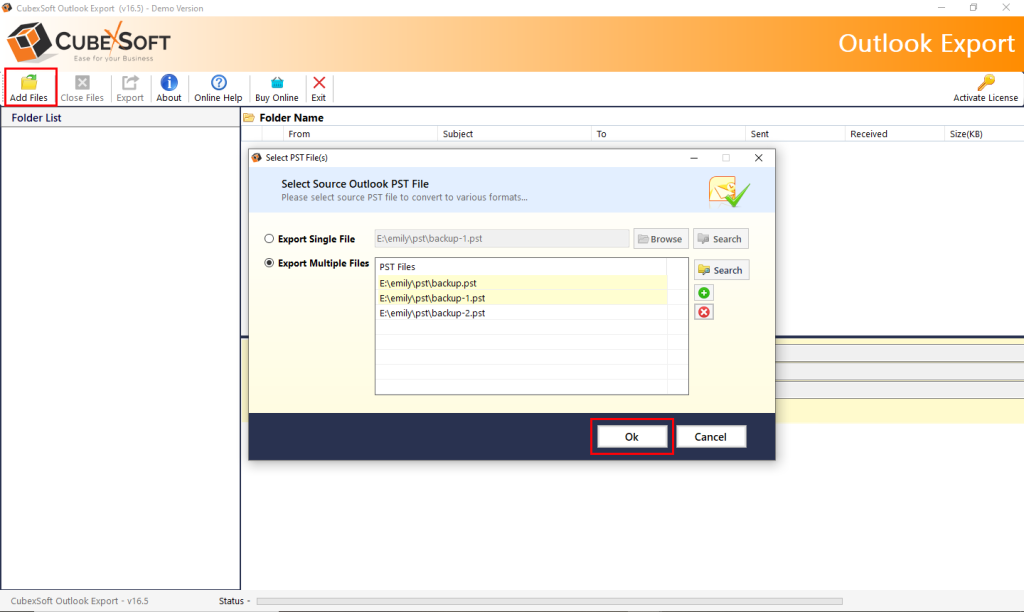
#2. The software will show all PST files and show all folders in the software panel, choose all or specific folders from the software panel, and hit on Export button.

#3. After clicking the Export option, the software will show on the new screen with multiple options. Choose Saving IMAP options from the list and next ask the user to provide details.
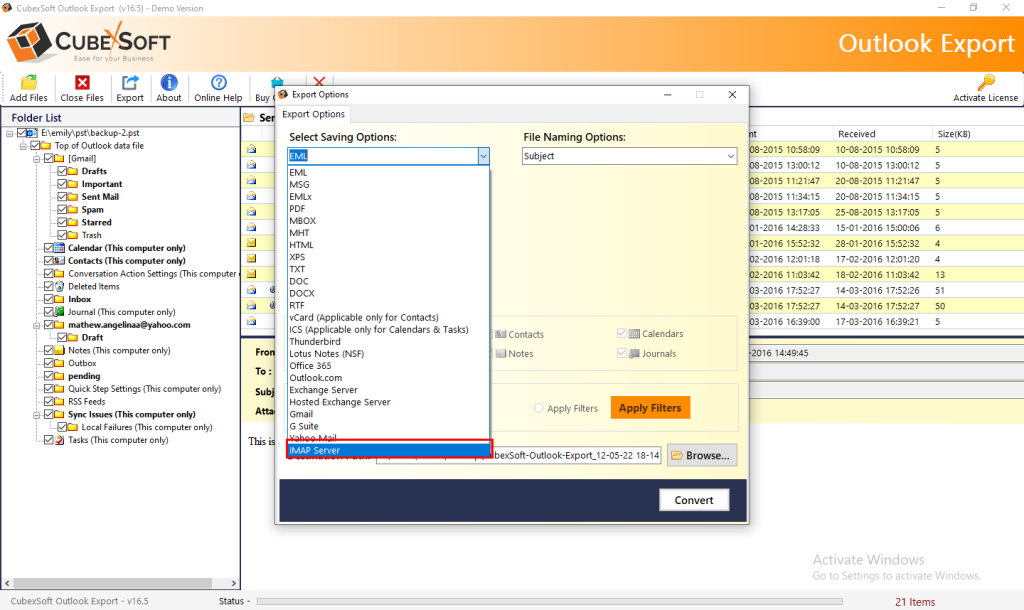
#4. Enter the login credentials of IBM Verse like; username, password, and server name. The application will automatically detect the Port number once you specify Hostname in the required field. And, tap the Convert button to start the procedure.

After the effectively completed procedure, the software will show an alert message box with an OK button.
Some Advanced Features of Outlook to IBM Verse Converter Tool
PST to IBM Verse Mail Converter is a highly recommended solution by experts to import database Outlook to IBM Verse cloud account. The application supports multiple output formats such as PDF, MBOX, MSG, EML/EMLX, ICS, DOC, RTF, HTML, VCF, and etc. Using this application, you can also import Outlook mailboxes into Office 365, Exchange Server, Gmail, G Suite, Yahoo Mail, Outlook.com, IMAP Server, Lotus Notes, and many more.
- This versatile migration tool allows to export complete mailbox items from PST files such as emails, contacts, and calendars, to IBM Verse platform.
- PST to IBM Verse software is such amazing software that can support both Unicode and ANSI PST file types to migrate Outlook PST to HCL Verse application
- It is designed with the latest algorithm, hence it provides a stop option. This makes it easy to hold on to the migration procedure if any complications or some emergency work comes in.
- The integrity of data is retained intact throughout the email migration procedure from PST to IBM Verse mailbox.
- After the conversion process, it ensures to maintain the folder hierarchy of both the migrated and on-disk files is intact same as that of the source format
- You can easily download and install this converter tool to import PST files to IBM Verse as it not only supports the latest Windows 11 OS but also supports the below editions.
Check Efficiency of the Free PST to IBM Verse Migration Tool
If you have any doubts related to this application, then before buying it you can use the free demo version that is offered as Download Version. The Demo version works in an exact way as a licensed edition. The Demo version supports to upload Outlook to HCL IBM Verse with a few limitations. After using the free PST to IBM Verse, you can purchase the licensed key, which is capable to upload bulk PST files into HCL Verse account in a single-time procedure without any error.
Finally, the Task is Complete!
PST to IBM Verse software is the advanced and reliable software to convert Outlook email to HCL IBM Verse cloud account with attachments. So, using professional software for availing the convenience of your email data over the process without having Outlook installation done over it is the safest option. I do PST to IBM Verse conversion with the IMAP Settings option with just a few clicks only.
