PST to Thunderbird Tool to Know How Do I Transfer Emails from Outlook to Thunderbird?

Summary: Looking for a solution to migrate your emails from Outlook to Thunderbird? If yes, then here I am providing an accurate and unified solution i.e. PST to Thunderbird to easily resolve the query of “how do I transfer email from Outlook to Thunderbird” along with attachments. It is a perfect way for you to directly migrate your PST files into Thunderbird format directly by using CubexSoft Outlook PST Converter software.
Before we learn how to import .pst file to Thunderbird without Outlook, let us first know about Outlook and Thunderbird application.
About Microsoft Outlook & Thunderbird
MS Outlook is an email application that is developed by Microsoft Corporation. Moreover, Outlook gives email management, contacts & calendar management, notes facilities, etc. A large enterprise or organization mostly uses Outlook as a primary communication app. But, Outlook is a paid application. So, users preferred a free email application. Though, Mozilla Thunderbird is the free second favorite email application by technical users. Thunderbird is not able to import Outlook PST files. In order to import .pst file to Thunderbird from Outlook, you will require to have a third-party tool like PST to MBOX Converter to achieve the task.
If you are one of those users who are searching for a method to solve “how do I transfer emails from Outlook to Thunderbird”, then read this post carefully. Here, we will explain the complete process of moving Outlook PST files into Thunderbird using PST to Thunderbird Converter software. In this technology-oriented world, there are a number of Email services used by numerous users for a particular reason. It will allow the users to import, and migrate .pst files to Thunderbird. On the other hand, this blog post solves many queries with Outlook to Thunderbird Conversion Tool. Now, let’s learn how to transfer emails from Outlook to Thunderbird without Outlook using the PST to Thunderbird Tool.
Read More Blogs:
Directly Import PST to Thunderbird Email Client without Outlook
PST File Converter Tool is the best solution to import .pst file to Thunderbird MBOX file directly without Outlook. It is a well-designed utility to migrate PST files into Thunderbird MBOX format with attachments. The tool is also able to import bulk PST files into Thunderbird as well as single PST file. Every non-technical and technical person can smartly utilize this PST to Thunderbird software on any Windows OS & Mac OS platform having no one issue.
Step 1. Firstly, download and run the software on your PC.
Step 2. Open the tool and upload PST files by using the Add Files button.
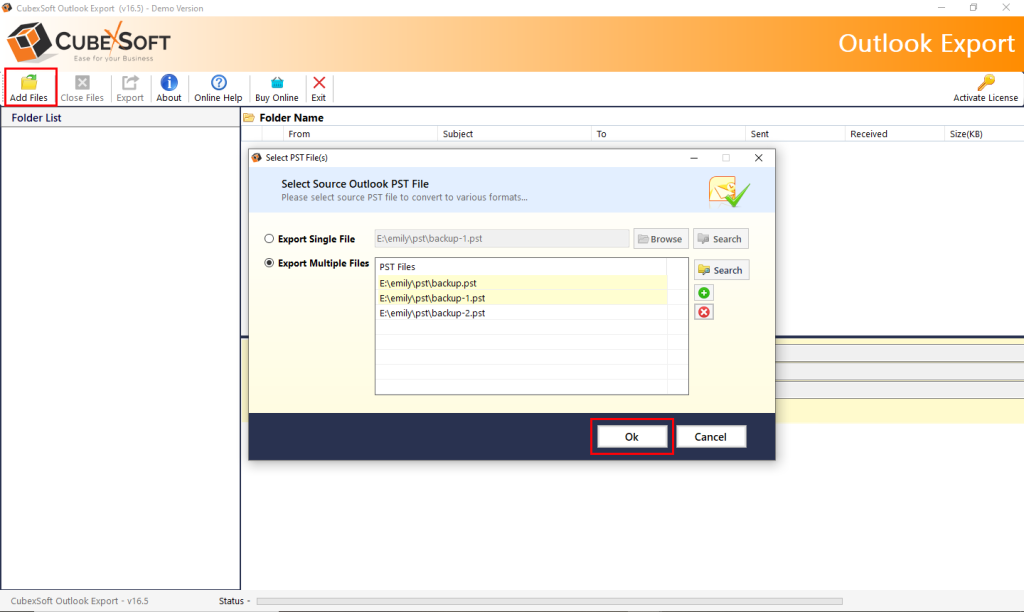
Step 3. After adding PST files, avail the preview facility for all Outlook emails by selecting them. And then, hit on the Export button to continue.

Step 4. Now choose the Thunderbird option from the available output formats. And then, click on Browse and choose the saving location, where you wish to save the output files.
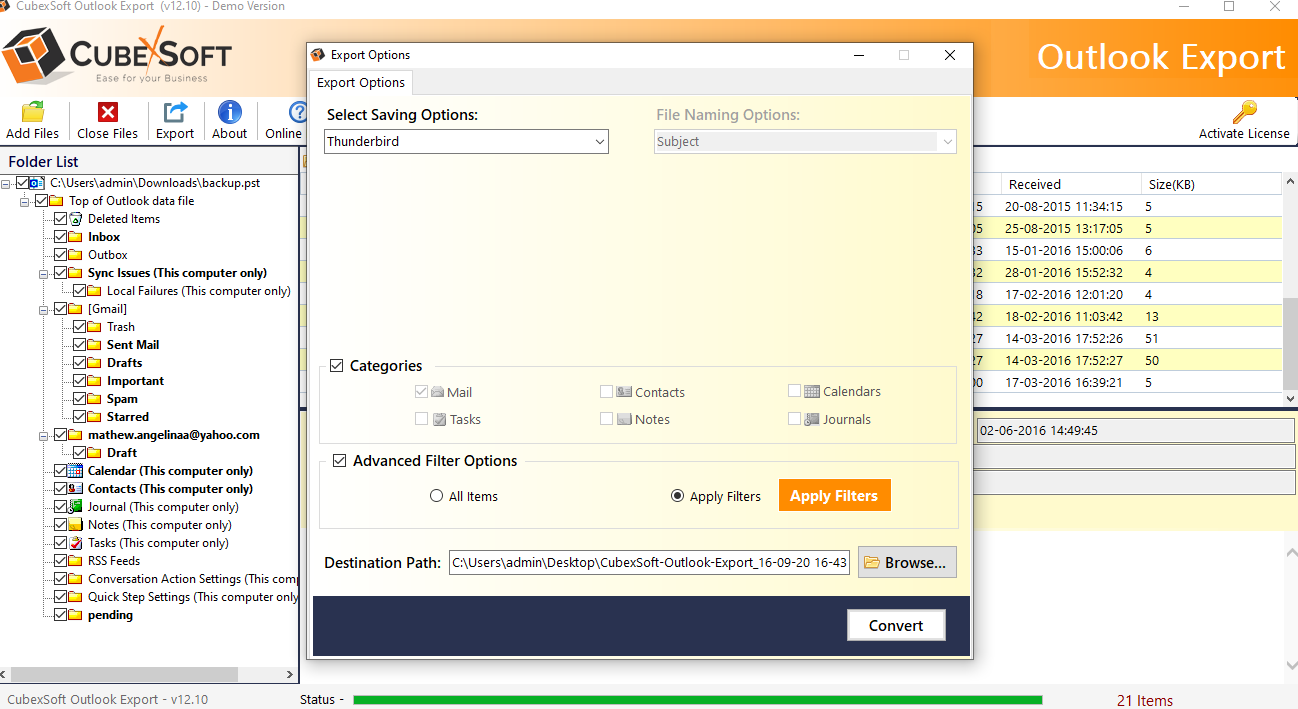
Step 5. After selecting the destination path, hit on the Convert to start the process of PST to Thunderbird. You can view live conversion progress with the green status bar.
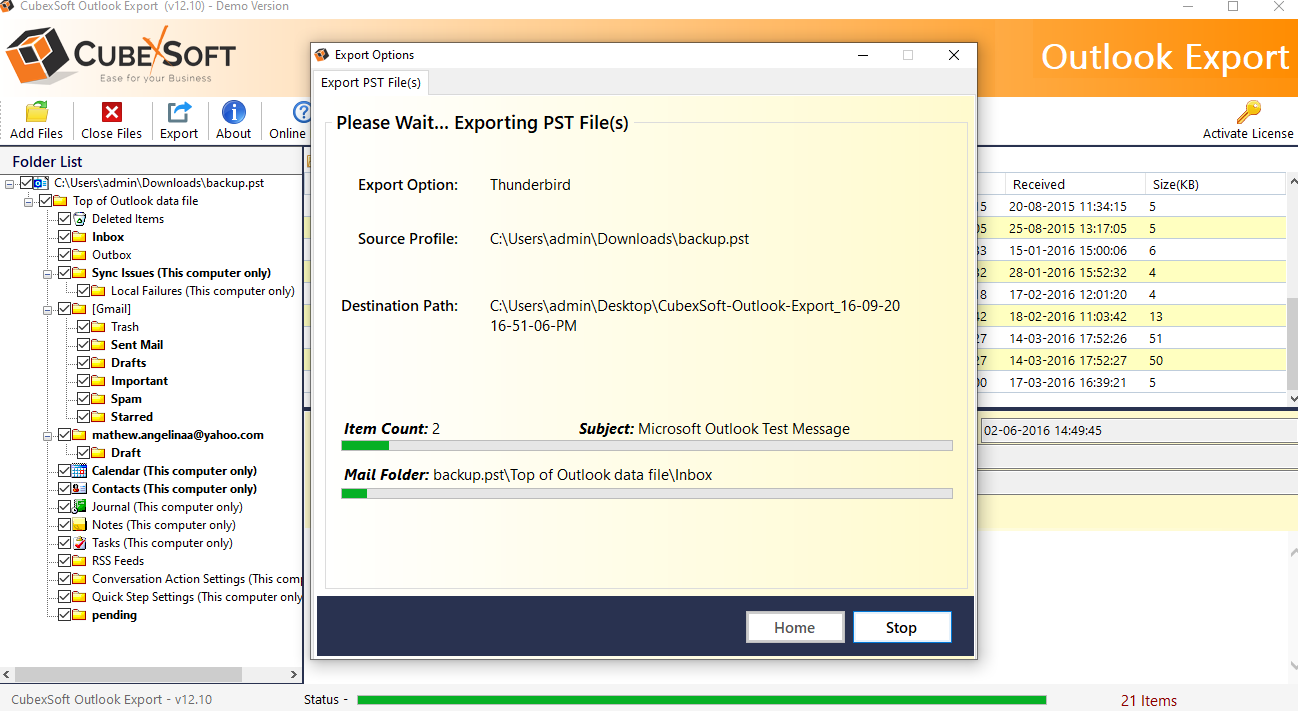
Step 6. Within a short time period, the tool will finish the conversion of PST files into Thunderbird email client with the success message. Then, hit on the OK to accomplish the procedure.
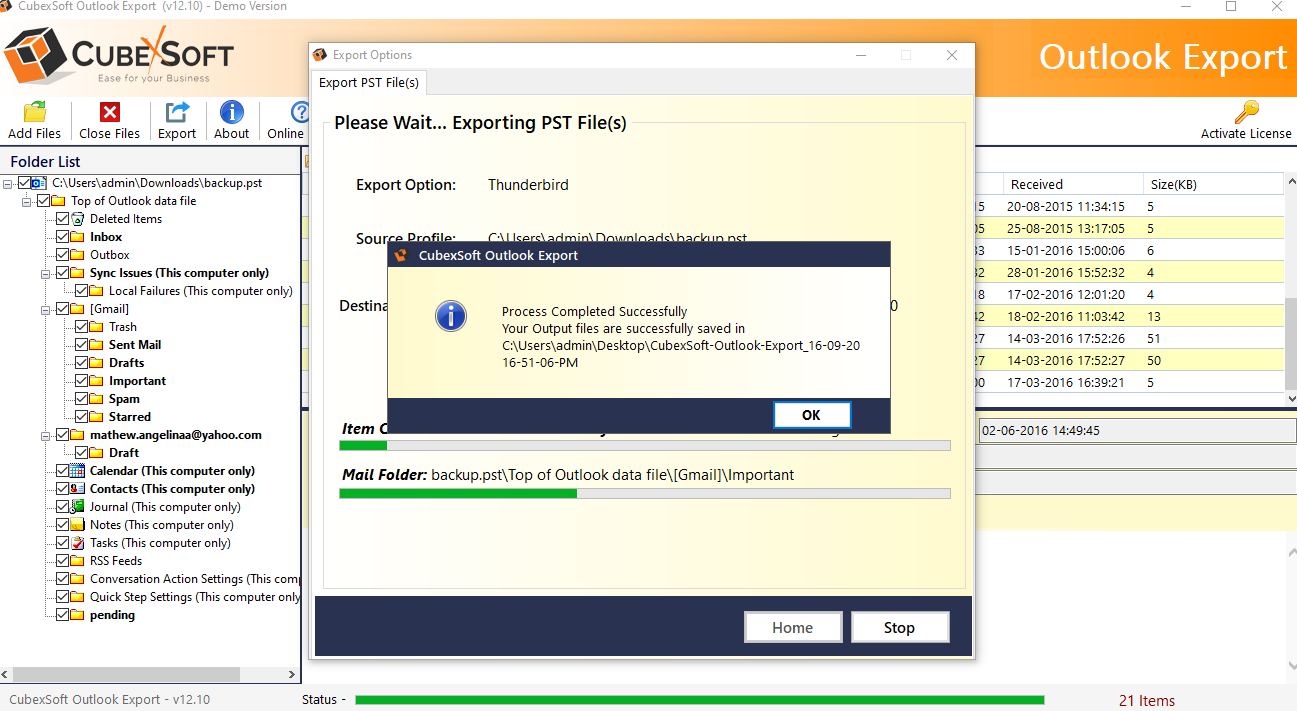
Features of PST to Thunderbird Migration Tool
Offers quick migration of Outlook data file to Thunderbird MBOX format
Capable to convert ANSI and Unicode PST file types
No PST file size limitation to import PST to Thunderbird profile
Keeps folder hierarchy option to preserve the folder structure
The converted MBOX file is supported by all MBOX-based email clients – SeaMonkey, Apple Mail, Eudora, Entourage, and many others.
This Software permits users to convert the data in different formats such as PST to PDF, MBOX, EML, HTML, ICS, vCard, and other Email Services such as Gmail, Office 365, IMAP Server, Exchange Server and etc.
Proficiently preserves the different email properties like hyperlinks.
Compatible with all the versions of Windows OS such as Windows 7, 8, 10, 11, Vista, and XP, and all other 32-bit and 64-bit Windows OS. And also supports Mac OS editions.
Manual Techniques to Migrate Outlook to Thunderbird without Outlook
For users who need to import PST to Thunderbird free, follow the steps listed below:
- Go to your control panel on your computer system and continue to the Start button and click Programs>>Default Programs >> Set Your Default Programs.
- Select the Outlook section on the Programs tab and click on Set this program as default. Press the OK button to save the change program.
- Then, Open Mozilla Thunderbird and click on the Display the Thunderbird Menu option.
- Now, click on the Tools >> Import.
- Select Mail or Pick the Import All option and click on the Next.
- After that, choose the Outlook option as the file type and tap on the Next.
- Finally, hit on the Finish tap to complete the import process.
Errors of the Manual Methods
Sometimes free techniques get tough for some non-technical users, which stops the processing in the middle. If the processing stops in the middle for any reason or an error occurs, then the process may have to be started from the beginning or may cause some data loss.
Thus, to come out with free methods difficulties we also mentioned in this blog an automated solution to convert PST files into Thunderbird email client directly.
Summing Up:
In this blog, we described the method to import .pst file to Thunderbird without Outlook. Here, we explained Outlook to Thunderbird software’s guide. Furthermore, it is one of the highly suggested and universal solutions to solve the task of “how do I transfer emails from Outlook to Thunderbird. Hence, download this tool for migrating emails from Outlook to Thunderbird without hassle.
